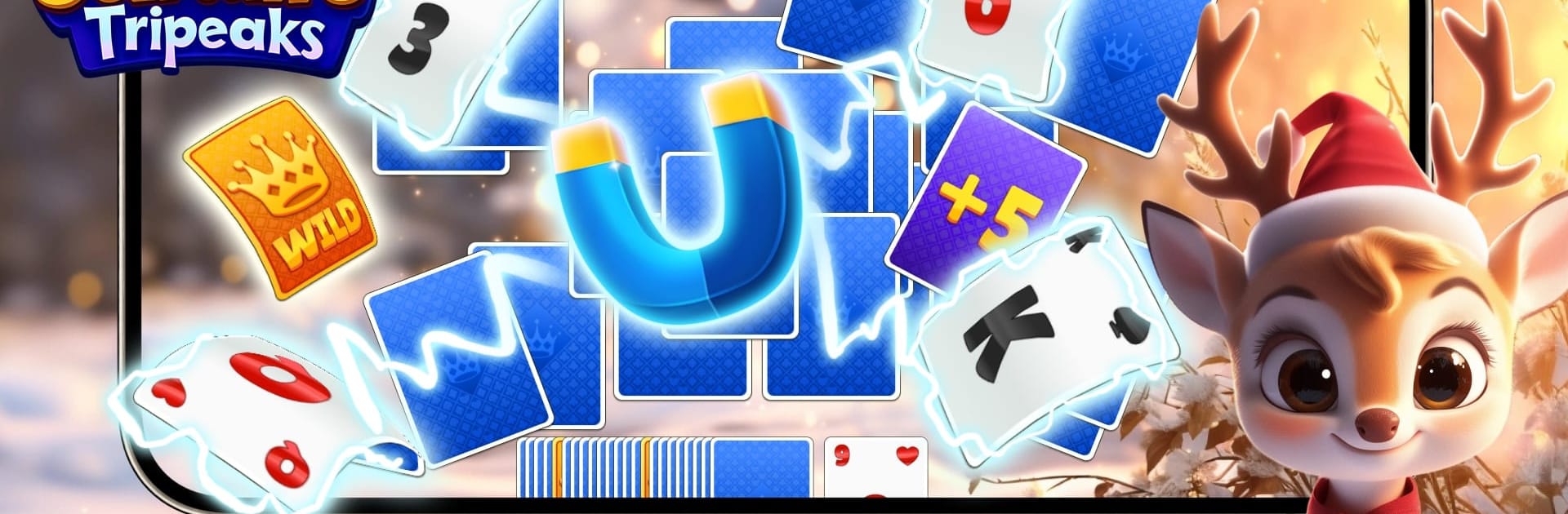Bring your A-game to Christmas Solitaire TriPeaks, the Card game sensation from Xu Solitaire Games. Give your gameplay the much-needed boost with precise game controls, high FPS graphics, and top-tier features on your PC or Mac with BlueStacks.
About the Game
If you love classic card games and all things festive, Christmas Solitaire TriPeaks brings a fresh holiday twist to your favorite pastime. Settle in with cozy winter vibes as you match cards and clear snowy pyramids. This card game is easy to pick up and perfect for relaxing afternoons or a few fun rounds between holiday activities. Whether you’re a solitaire pro or just in it for the Christmas spirit, there’s something cheerful waiting in every hand.
Game Features
-
See It All Mode
Play the unique face-up strategy mode, where every card is in plain sight. You’ll never have to guess your next move—just scan the deck and plan your best options. -
Holiday-Themed Challenges
Your task? Clear all the golden cards from the pyramid. Every hand gives you a new puzzle wrapped in festive cheer. -
Creative Extras
Unlock surprises like Lock and Key moments, Lucky cards that help turn the tide, and even a quirky bonus: feed virtual fishes while you play. -
Randomized Deals
No two games are the same thanks to shuffled hands each round, so things stay fresh every time you jump in. -
Helpful Hints
Stuck on a move? Hints are always on hand to nudge you in the right direction if you hit a tricky patch. -
Flexible Play
Supports both portrait modes and plays smoothly from phone to tablet. Interested in making things bigger? Try it out on your PC with BlueStacks. -
Social Sharing
Want to show off your holiday card skills? Share your results with friends and spread that Christmas cheer. -
Bonus System
Rack up special bonuses as you progress, adding extra fun to your winning streaks. -
Easy-to-Find Rules
All the game basics are tucked neatly inside the app—no searching or guessing required. -
Multilingual Support
Play in your preferred language, with 15 options to choose from, letting more folks join in on the holiday fun.
Slay your opponents with your epic moves. Play it your way on BlueStacks and dominate the battlefield.