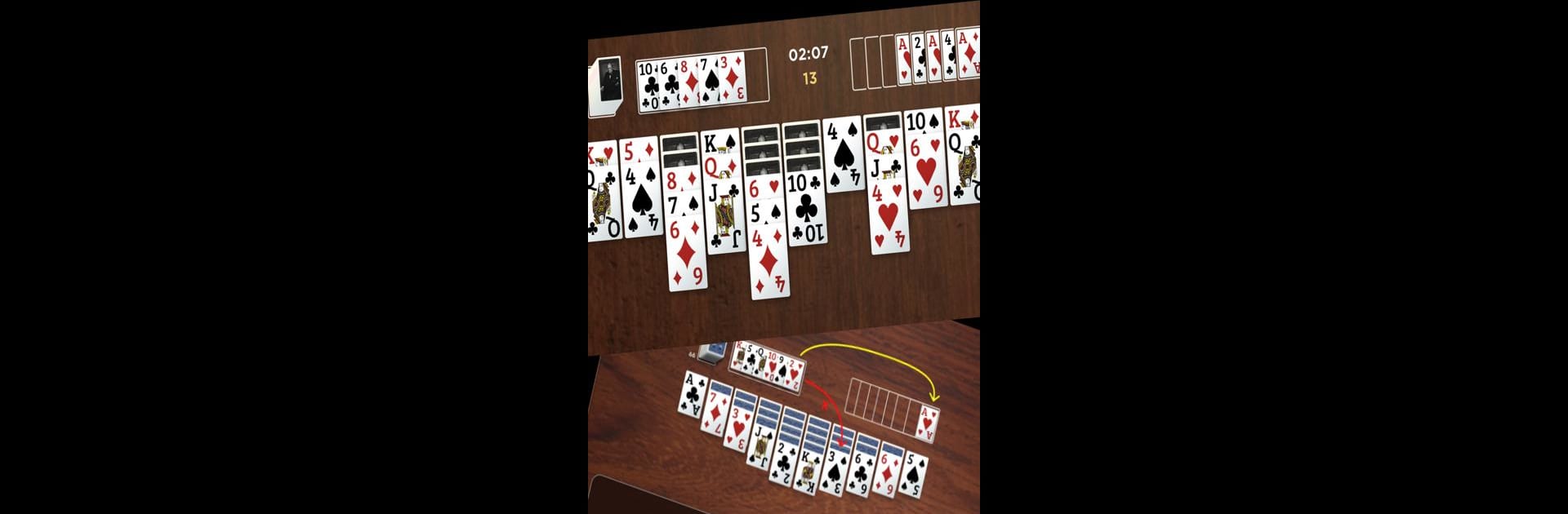Join millions to experience Churchill Solitaire Card Game, an exciting Card game from WSC Solitaire, LLC. With BlueStacks App Player, you are always a step ahead of your opponent, ready to outplay them with faster gameplay and better control with the mouse and keyboard on your PC or Mac.
About the Game
If regular solitaire just isn’t tough enough for you, Churchill Solitaire Card Game might be more your speed. Created by WSC Solitaire, LLC, this isn’t your average card game—it’s based on the tricky version that Winston Churchill himself used to play. You’ll start out as a Cadet at Sandhurst and work your way up, taking on missions that get progressively tougher. Whether you’re in it for the challenge or the historic flair, this card game will definitely put your brain to the test.
Game Features
-
Diabolical Solitaire Challenge
Don’t let the “solitaire” in the name fool you—there are two decks and a twist called the Devil’s Six that can really shake up your strategy. The game goes beyond classic rules for a mental workout unlike any other. -
Story-Driven Progression
Kick things off as a Sandhurst Cadet beside a young Churchill in the late 1800s. As you win, you’ll climb through the ranks, with the ultimate goal of making it to Prime Minister. There’s always something to strive for. -
Skill Levels for Everyone
Whether you’re just dipping your toes into the world of card games or you’re a seasoned pro, you can pick from three free solitaire deals—easy, medium, or hard—to find your preferred level of agony. -
Historic Vibes
Immerse yourself with classic graphics, sounds, and even bits of Churchill’s own words. The design really leans into its historic setting, giving every game a charming old-school atmosphere. -
Campaigns & Random Deals
Take on 200 numbered “Campaign” challenges or go for endless, totally unpredictable games. There’s always a fresh puzzle waiting. -
Badges and Ranks
Earn badges and new titles as you progress—start as a Cadet, rise up through the military, and maybe, just maybe, hit Prime Minister status. -
Competitive Fun
Think you’ve hit the high score? Share it or challenge friends, family, and players around the globe using social features built right in. -
Achievements & Leaderboards
Compare your stats with others and rack up achievements that’ll show off just how determined (or stubborn) you are. -
Multiple Device Syncing
Want to switch things up? Your progress syncs across devices, so you can pick up where you left off—especially handy if you sometimes play through BlueStacks.
This is one card game where your patience—and a little strategic thinking—can go a long way.
Make your gaming sessions memorable with precise controls that give you an edge in close combats and visuals that pop up, bringing every character to life.