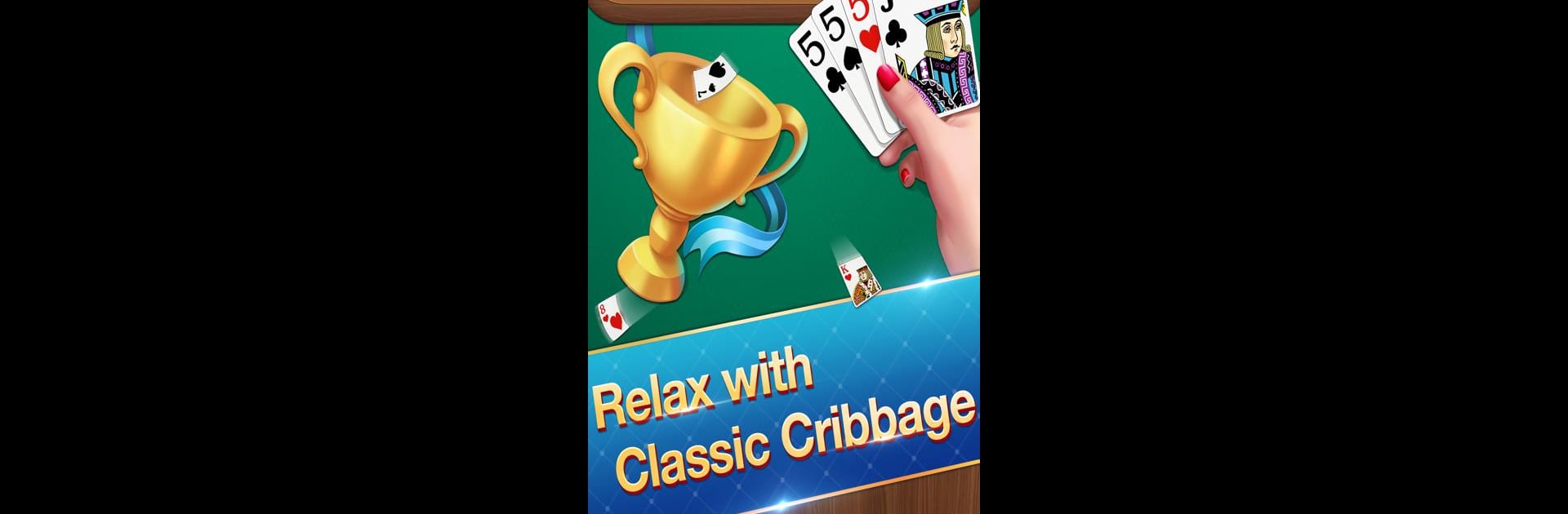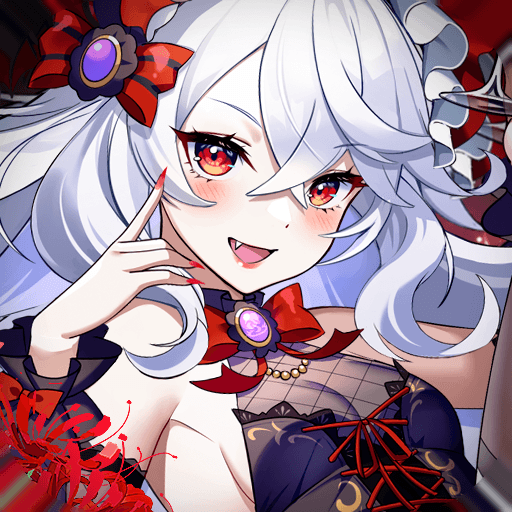Explore a whole new adventure with Cribbage – Card Game, a Card game created by Topy Games. Experience great gameplay with BlueStacks, the most popular gaming platform to play Android games on your PC or Mac.
About the Game
Cribbage – Card Game by Topy Games puts a fresh spin on the classic card game you might remember from game nights or learn-as-you-go moments. Whether you’re totally new to Cribbage or already know your way around points and pegs, this version brings the whole experience to your fingertips. The vibe is casual but competitive: it’s all about playing smart, racking up points, and seeing if you can edge out your opponents by hitting that magic 121.
Game Features
-
Classic Pegboard Fun
Get that satisfying pegboard layout, just like you’d find on a real table (but without anyone bumping the board). Peg your way to victory, one point at a time. -
Straightforward Controls
The controls are simple and don’t get in your way; it’s click-and-play, with more focus on the cards and combos than fiddling around with menus. -
Automatic Scoring
No need to keep a mental tally or second-guess your math. The scoring is automatic and super clear, so you can concentrate on outsmarting your rival. -
Custom Avatars and Scene Designs
Want to stand out? Change up your avatar or swap your game background for a bit more personality as you play. -
Smart Hint System
Stuck? A thoughtful hint feature is ready to nudge you in the right direction, making it easier for beginners or anyone rusty on the rules to feel at home. -
Strategy Meets Luck
Every hand is a new puzzle. You’ll pair skill with a little luck—sometimes the cards fall your way, sometimes they don’t, but you always have ways to strategize. -
Save and Resume Anytime
Life interrupts, and that’s fine. Just save your progress and pick up where you left off, without missing a beat. -
Perfect for Every Experience Level
Whether you’re in it to learn or ready for serious competition, it scales to you. Plus, with BlueStacks, you can stretch out your games on a larger screen, enjoying the board and controls just that bit more.
Get ready for a buttery smooth, high-performance gaming action only on BlueStacks.