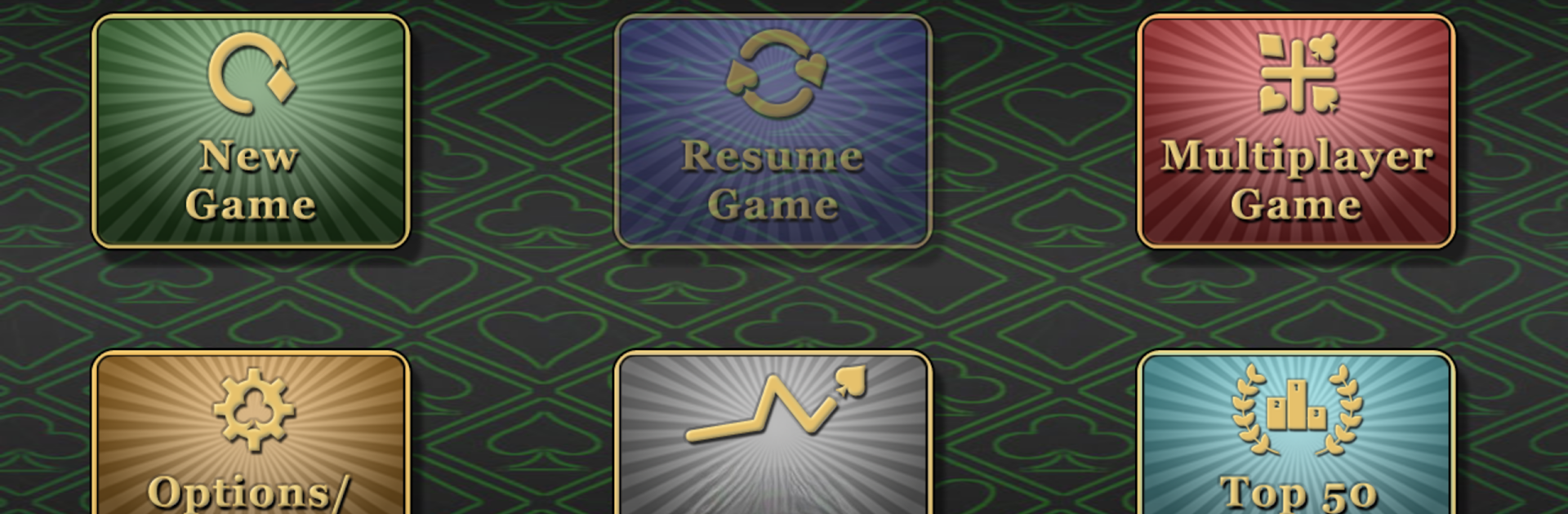Explore a whole new adventure with Cribbage Pro Online!, a Card game created by Fuller Systems, Inc.. Experience great gameplay with BlueStacks, the most popular gaming platform to play Android games on your PC or Mac.
About the Game
Step into a classic card game that never goes out of style—Cribbage Pro Online! Whether you’re a longtime cribbage fan or just curious what all the fuss is about, this game from Fuller Systems, Inc. makes it easy to play at your own pace. Go head-to-head with a sharp computer opponent, or jump online and test your cribbage skills against players from all over the world. And hey, with no ads popping up, you can just focus on the fun.
Game Features
-
Ad-Free Gameplay
No interruptions here—you can play as much as you want without ever seeing an ad. -
Single Player & Online Multiplayer
Like to play solo? Or maybe you’re in the mood for some real competition? Choose between a challenging computer opponent or trying your luck against real folks online (yep, it works across devices). -
Adjustable Difficulty
Three different difficulty levels in single player let you ease in or turn up the challenge. -
Manual Counting & Muggins
Prefer to count your points the old-school way? Go manual and even try out muggins if you’re feeling bold. -
Custom Game Options
Switch on handy features like auto-play on selection, auto-cut the deck, or tap to confirm every move—it’s really up to you. -
Tournament & Contest Modes
Jump into special multiplayer contests and “best of” series to really show off your cribbage skills. -
True Random Shuffle
Thanks to actual randomization, you won’t find any pattern to these decks—every hand’s a surprise. -
Personalization Choices
Pick from a variety of boards, backgrounds, and card styles. You can even use your Facebook profile picture for your avatar. -
Achievements & Leaderboards
Rack up achievements as you play (there are over 80 in single player), and fight your way onto the Top 50 leaderboard—separate boards for single and multiplayer. -
Helpful Hints
Not totally sure how scoring works? Get hints and tips in single player to sharpen your cribbage know-how. -
Social Features
Add friends, send private messages, or chat right in-game—cribbage is more fun together. -
Game Sounds & Details
Enjoy the satisfying sound effects for shuffling, scoring, and more.
You can enjoy all these features whether you’re on your phone, tablet or firing up Cribbage Pro Online! on your PC with BlueStacks. It’s cribbage, just the way you like it.
Ready to top the leaderboard? We bet you do. Let precise controls and sharp visuals optimized on BlueStacks lead you to victory.