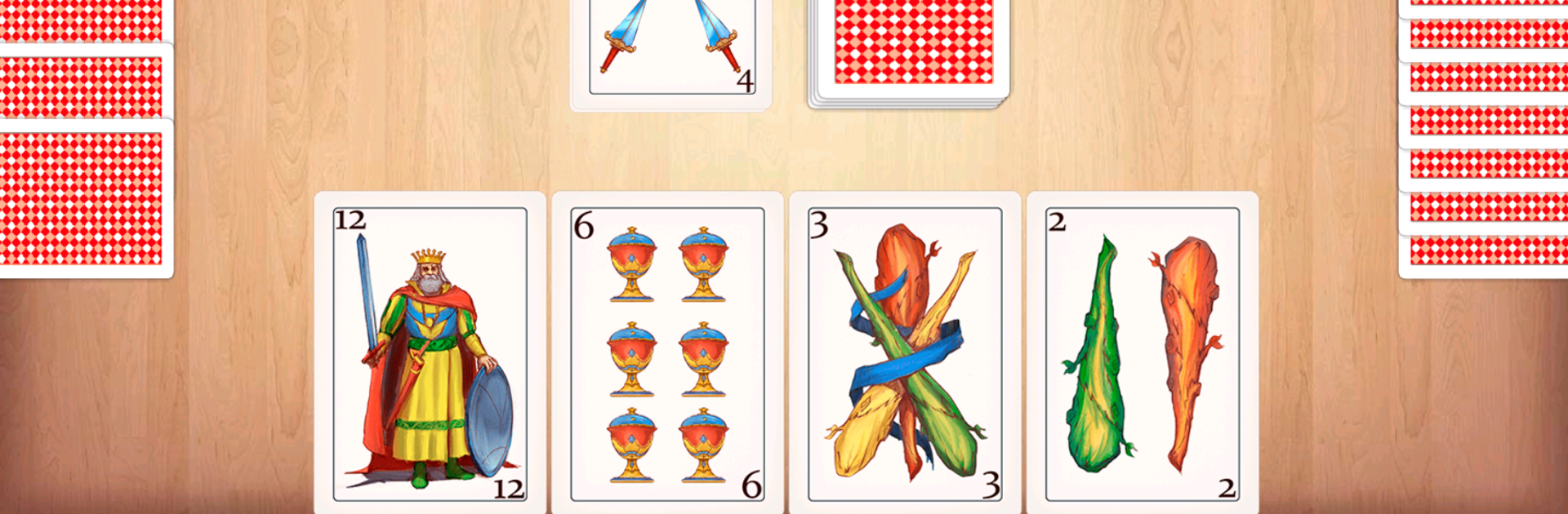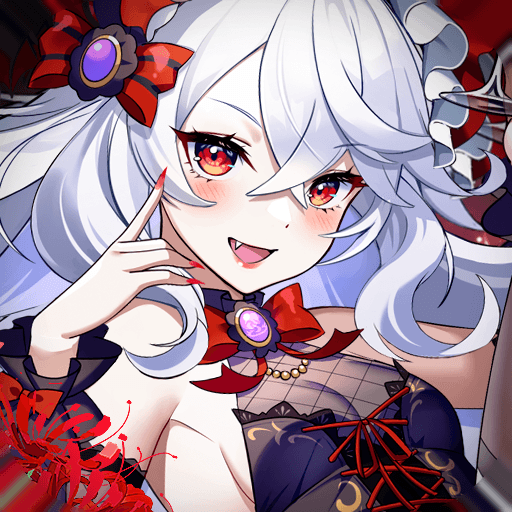From the innovators and creators at Diego Lattanzio, Descarte is another fun addition to the World of Card games. Go beyond your mobile screen and play it bigger and better on your PC or Mac. An immersive experience awaits you.
About the Game
Descarte is a lively twist on classic card games that’ll keep you on your toes, whether you’re in the mood for a light challenge or some friendly competition. The game’s pretty easy to pick up but has enough surprises to keep every hand interesting. Your goal? Get rid of all your cards before anyone else does — but watch out, because the tables can turn fast.
Game Features
-
Simple Rules, Quick Rounds
Everyone starts with five cards, and you’ll match suit or number with the card on the table. Sounds easy, right? Just remember to shout “Last card!” when you’re down to one — or risk picking up more. -
Special Action Cards
There’s a twist around every corner. Play a Two and the next player gets two more cards (unless they can counter!), a Four skips their turn, and a Seven means you go again. The Joker really messes things up by making the next player grab five cards. -
Change the Game on the Fly
Use special cards like the Sota (10) to swap the suit mid-game, or toss out a King (12) to flip the direction of play. Just when someone’s got a plan, you can blow it up. -
Points Add Up — and Knock You Out
Every card left in your hand at the end of a round stacks up points against you. Too many, and you’re out. The last player left is crowned the winner, so sometimes a little caution is as important as bold moves. -
Play Anywhere
Whether you want a quick game during breaks or a longer tournament session with friends, Descarte’s flexible enough to fit any schedule. Want a bigger view? Try playing on BlueStacks and enjoy the action on a larger screen. -
Designed by Diego Lattanzio
You know you’re in the hands of someone who loves card games – there’s that perfect balance of luck and strategy, with a dollop of mischief to keep things fresh.
Descarte is perfect for anyone who likes their card games quick, a bit unpredictable, and loaded with opportunities to mess with your friends.
Ready to top the leaderboard? We bet you do. Let precise controls and sharp visuals optimized on BlueStacks lead you to victory.