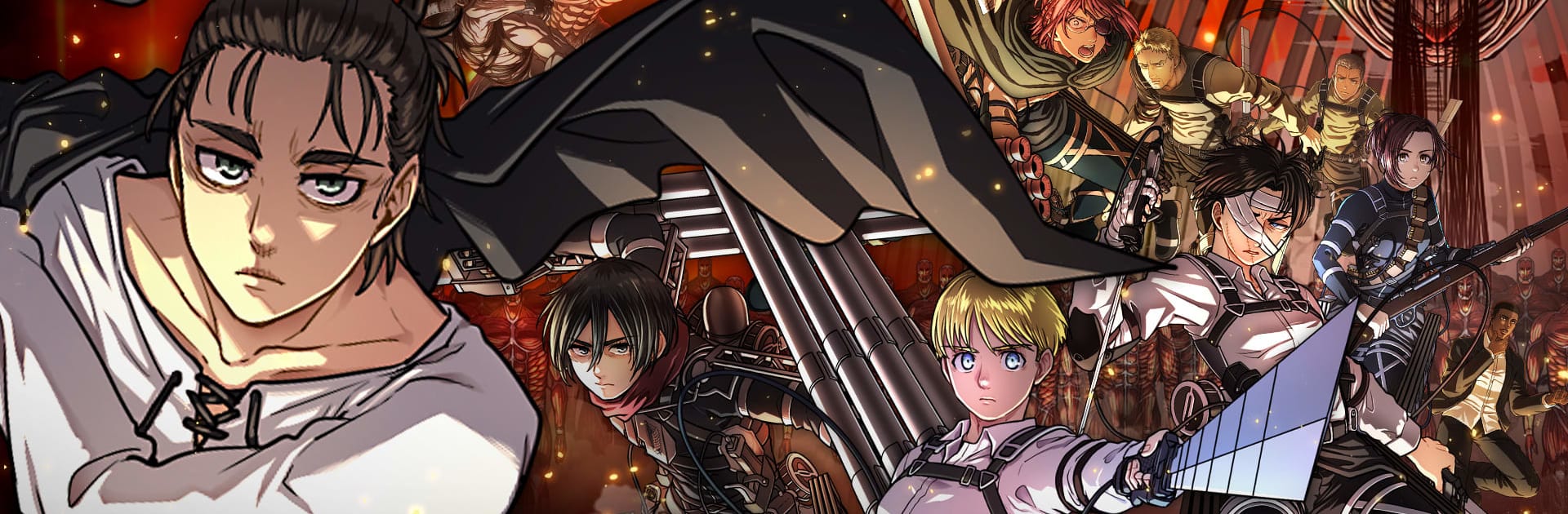ドラゴンポーカー brings the Card genre to life, and throws up exciting challenges for gamers. Developed by asobism, this Android game is best experienced on BlueStacks, the World’s #1 app player for PC and Mac users.
About the Game
Looking for a card game with a twist and a big helping of teamwork? ドラゴンポーカー brings you the thrill of fast-paced, real-time battles with an RPG flair, challenging you and up to four friends to take on funky monsters and giant bosses. Whether you’re in the mood for some wild strategizing with friends or just keen to snag rare cards, this is a social card game where smart combos and good company mean everything.
Game Features
-
Real-Time Five-Player Battles
Team up with four other players and jump into dungeons whenever you feel like it. Collaboration is crucial—plan your hands, time your attacks, and work together to outsmart over a thousand unique monsters. -
Jump Into Friends’ Dungeons
Get a notification? That means a buddy is facing down some tough luck—jump in instantly and lend your skills to help them clear challenges and claim rewards. -
Elusive Guerrilla Modes
Every dungeon run’s a surprise—random Guerrilla events might pop up, bringing boosted gold, experience, or even higher card conversion chances. These are rare and hectic, so eyes open! -
Top Secret Missions
Special bosses guard treasures you may have to battle your way to more than once. Grab dragon stones and exclusive SP cards if luck’s on your side. -
Skill Combos & Super Techniques
Cards with combination skills can link up, creating more powerful attacks. Lucky enough to unleash a super combination move with just the right lineup? Watch even the toughest bosses get wrecked. -
Colosseum 5v5 PvP
Take your hard-earned deck and square off against other players’ squads in intense five-on-five battles. Rack up wins to unlock medals, swap them for rare cards, and keep your deck fresh. -
Flexible Group Chat
Keep in touch with friends, hatch new strategies, or just joke around—invite up to 21 players into a group chat. You’ll never miss a dungeon invite or funny battle shout with the handy push notifications. -
Freeform Battle Shouts
Communicate with friends on the fly using preset phrases, or just type in what you want. Coordinate attacks, strategize fast, or just make everyone crack up mid-battle. -
SP Skills for Strategic Edge
Equip special SP cards to activate unique abilities—reshuffle your hand, improve your odds, or turn the tide of fight when things get dicey. -
Seamless Play on BlueStacks
Want bigger visuals and smoother controls? Running ドラゴンポーカー on BlueStacks lets you really settle in for those marathon sessions with a setup that’s comfy and customizable.
Start your journey now. Download the game on BlueStacks, invite your friends, and march on a new adventure.