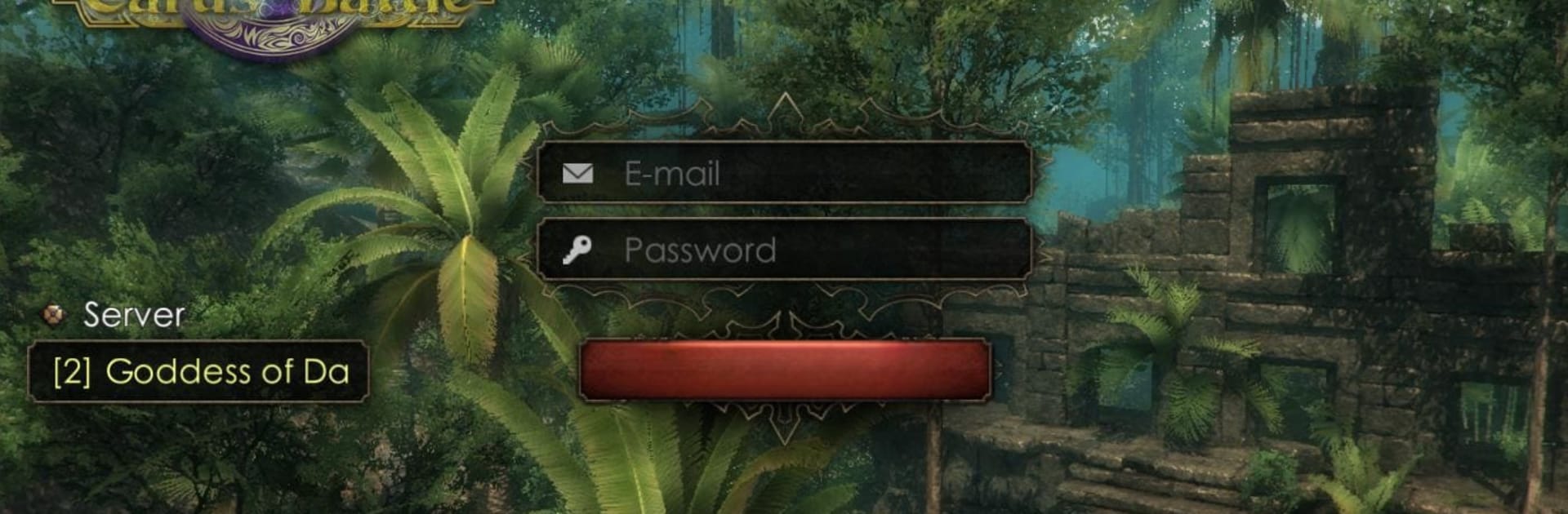Explore a whole new adventure with Epic Cards Battle(TCG), a Card game created by momoStorm Entertainment. Experience great gameplay with BlueStacks, the most popular gaming platform to play Android games on your PC or Mac.
About the Game
Epic Cards Battle(TCG) is an all-out card showdown where strategy takes center stage. If you’ve got a thing for outsmarting rivals, collecting epic cards, and jumping into battles that look and feel alive, this one’s for you. Whether you want to try your skills against players around the world or just tinker with deck-building, it’s a game that’s got layers for both newcomers and serious card fans—no experience required.
Game Features
-
Immersive 3D Battles
Watch your cards come to life with crisp 3D effects and flashy animations. Every clash feels like a big event unfolding right in front of you. -
True Strategy Counts
This isn’t just about who draws the luckiest hand. With Unit, Spell, and Trigger card types, you’ll have to think a few steps ahead. Build your own deck, plan your approach, and outwit your opponents. -
Global Showdowns
Real-time matchmaking pairs you against players worldwide, so you’re never short on a challenge—test your mettle, climb leaderboards, and collect sweet rewards. -
Deep Card Customization
Choose from five factions like Shrine Alliance or Hell Legion. Tons of attack and armor types let you pull off unique combos that fit your play style. -
No Paywall Frustration
You won’t need to break the bank to have fun—hop in and play for free. Daily rewards, quests, and loot systems help you grow your collection and level up your deck. -
Solo Quests and Daily Challenges
Campaigns are designed as mini puzzles, each with its own twist. Tackle them for prizes and keep things fresh every day. -
Play on Your Own Schedule
Asynchronized battles mean you can challenge friends whenever—no need for both of you to be online at the same time. Just send a request, and go about your day. -
Smooth Interface and Sound
Slick visuals, stylish cards, and a soundtrack that keeps you in the zone. And if you want to play on a different platform, Epic Cards Battle(TCG) works seamlessly with BlueStacks, too.
Start your journey now. Download the game on BlueStacks, invite your friends, and march on a new adventure.