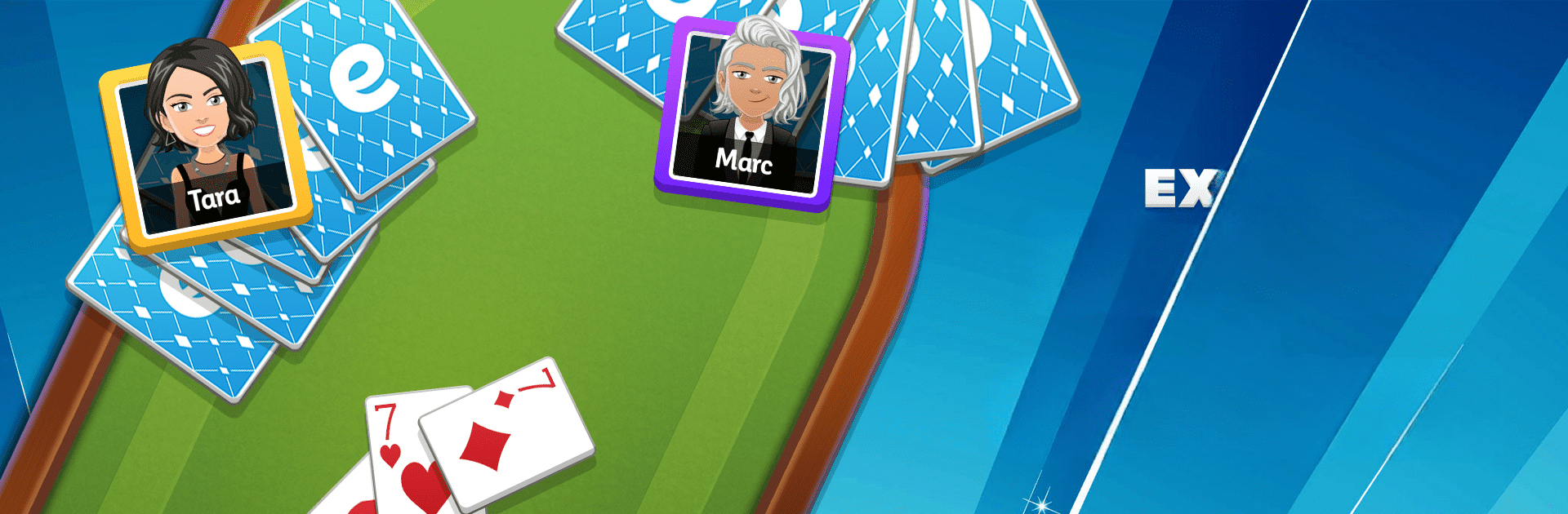From the innovators and creators at Exoty, Exoty Online Belote & Coinche is another fun addition to the World of Card games. Go beyond your mobile screen and play it bigger and better on your PC or Mac. An immersive experience awaits you.
About the Game
If you’re looking to jump into the world of competitive card games with a French twist, Exoty Online Belote & Coinche brings the lively belote table right to your screen. This game is all about challenging real players in classic belote or coinche matches, whether you’re completely new or a seasoned card shark. There’s no shortage of rivals here — every day you can try your luck (and skill) in leagues and tournaments buzzing with competitors.
Game Features
-
Genuine Competition, Real Players
Face off with thousands of actual people who love belote and coinche as much as you do. Every table’s filled with real rivals, so you’ll always get that authentic, unpredictable gameplay. -
Fair Play and Random Deals
No room for cheaters or shady deals — the game follows strict rules, and all card hands are truly random, so everyone’s on even ground, every time. -
Leagues and Tournaments
Each match you play counts toward climbing league rankings. Want to prove yourself? Join the weekly tournament arenas and compete for rubies, medals, and a little bit of glory. -
Customizable Avatars
You get to show off your personality — keep it cool, go wild, or create a mini version of yourself. VIP status gets you extra avatar perks and more flair. -
Robust Social Features
Chat it up in lively group rooms or send private messages for some quick strategizing. Meet new partners or maybe even folks you’ll end up challenging again and again. -
Plenty of Free Games
Don’t worry about running out of chips. Watch a quick video, spin the chip machine, or claim gifts from friends to keep the games rolling without paying a dime. -
Fun In-Game Surprises
Liven up the action with virtual treats — surprise fellow players with cocktails or snacks for a little added fun mid-match. -
Play Anywhere, Anytime
Whether you’re on your phone, tablet, or using BlueStacks on your PC, your account syncs across devices so you always pick up right where you left off.
Exoty keeps the focus on authentic, social gameplay that card fans and curious newcomers alike can jump into without a hitch.
Make your gaming sessions memorable with precise controls that give you an edge in close combats and visuals that pop up, bringing every character to life.