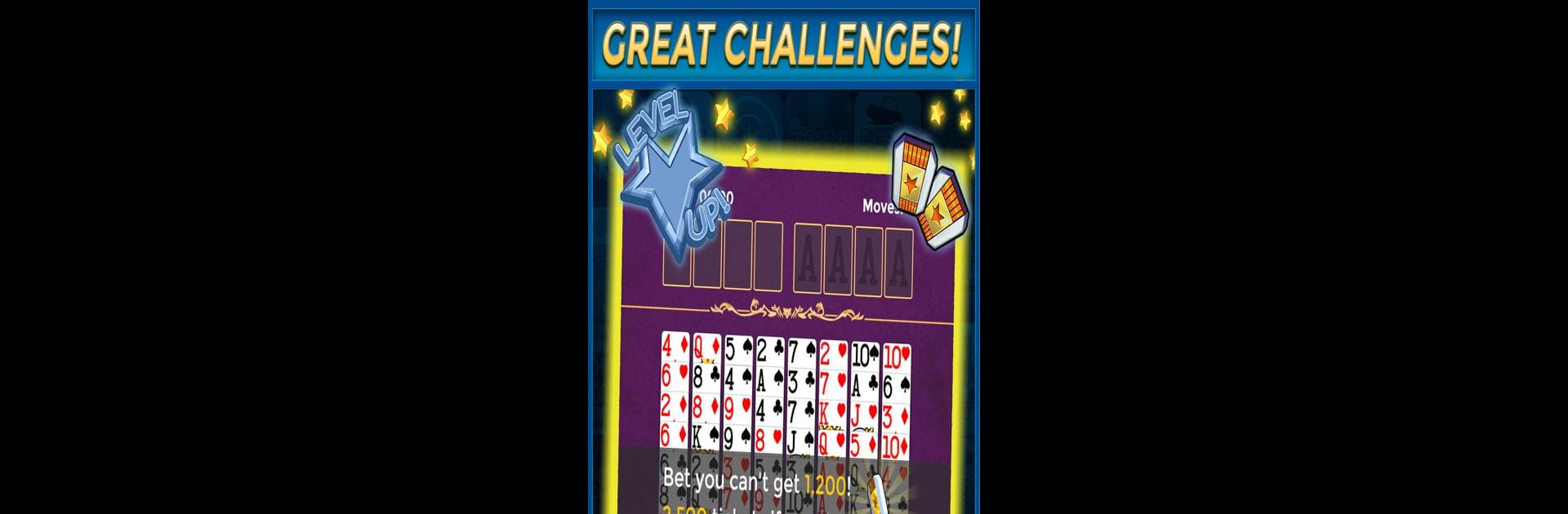FreeCell – Make Money Free brings the Card genre to life, and throws up exciting challenges for gamers. Developed by WINR Games Inc, this Android game is best experienced on BlueStacks, the World’s #1 app player for PC and Mac users.
About the Game
FreeCell – Make Money Free is far from your standard card game. Here’s the scoop: you’re playing classic FreeCell, but with a twist—there’s real cash to be won just for playing. Challenge yourself with engaging FreeCell rounds, rack up tickets simply by hanging out in-game, and get a shot at actual money prizes. Win or lose, you’re always collecting tickets, so every game’s a chance to win some dollars. Whether you’re waiting for the train or just kicking back at home, the prospect of pocketing some extra cash adds a fresh layer of excitement to this familiar classic.
Game Features
-
Chance to Win Real Money
Grab tickets as you play—these aren’t just points. They’re your entry into frequent prize draws where you could score actual cash. You never have to spend a dime, so there’s nothing to lose. -
Classic FreeCell Gameplay
It’s the FreeCell you know and love: move cards, clear the deck, and plan ahead to win. The fun’s in the challenge and, yep, now also in the possibility of rewards. -
No In-App Purchases
Forget about paywalls, subscriptions, or surprise charges. FreeCell – Make Money Free sticks to its name: just play and enter to win, all for free. -
Frequent Cash Draws
Every time you collect tickets, you up your odds for the next cash giveaway. The bigger the community, the better the prizes get, all handled by WINR Games Inc. -
Totally Flexible—Play Anywhere
On the subway, in the living room, or wherever else you’ve got a few moments to kill, FreeCell – Make Money Free fits right in. All you need is your phone, and maybe BlueStacks if you want to up your game on your PC. -
No Pay-to-Win, Just Play-to-Win
Success here is about how much you play, not how much you spend. Everyone gets an equal shot at the cash—no tricks, no hidden rules. -
Safe, Secure Payouts
If you snag a prize, the winnings are sent your way through PayPal. That means you don’t need to jump through hoops or fuss with complicated reward systems. -
Growing Community, Bigger Rewards
As more players join in, the prize pool keeps getting sweeter. It’s a game where your fellow players help make the fun and the prizes even better.
Make your gaming sessions memorable with precise controls that give you an edge in close combats and visuals that pop up, bringing every character to life.