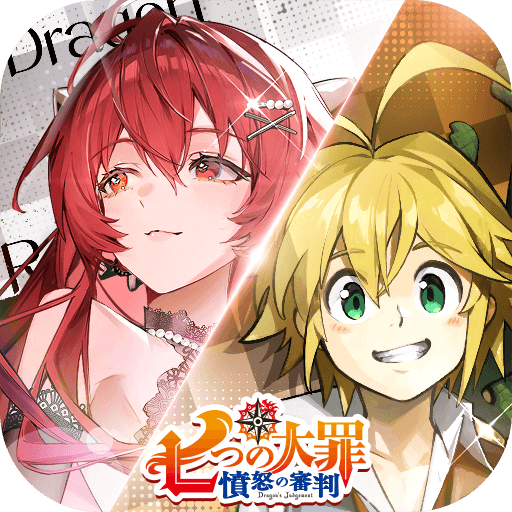Join millions to experience Fun Big 2: Card Battle Royale, an exciting Card game from Cubeage Limited. With BlueStacks App Player, you are always a step ahead of your opponent, ready to outplay them with faster gameplay and better control with the mouse and keyboard on your PC or Mac.
Fun Big 2: Card Battle Royale is basically Big 2 with a clean look and quick pace. Players use poker-style hands, tossing singles, pairs, straights, and bigger sets to empty the hand first, and the turn flow feels smooth without a lot of waiting. The interface is tidy, animations land nicely, and there is no account stuff in the way. It works offline too, so it fits those no-signal moments or just a quiet break. The game hands out a big stack of starting coins and some early bonuses, so there is room to learn and play without pressure. Helpful tips explain tricky plays, which keeps new players from getting stuck, while experienced folks can just breeze through the basics.
There are achievements, missions, and small challenges that feed coins back, so progress does not feel stingy. A special rule option adds a different flavor if someone wants variety, and the classic rule set is there for purists. Matches start fast, bots fill instantly, and it suits both short bursts and longer stretches. On PC with BlueStacks, mouse selection makes picking cards precise and the larger screen makes reading combinations easier, which really helps with planning multi-card turns. The whole package feels low friction and straightforward, with just enough strategy to stay engaging without turning into homework.
Slay your opponents with your epic moves. Play it your way on BlueStacks and dominate the battlefield.