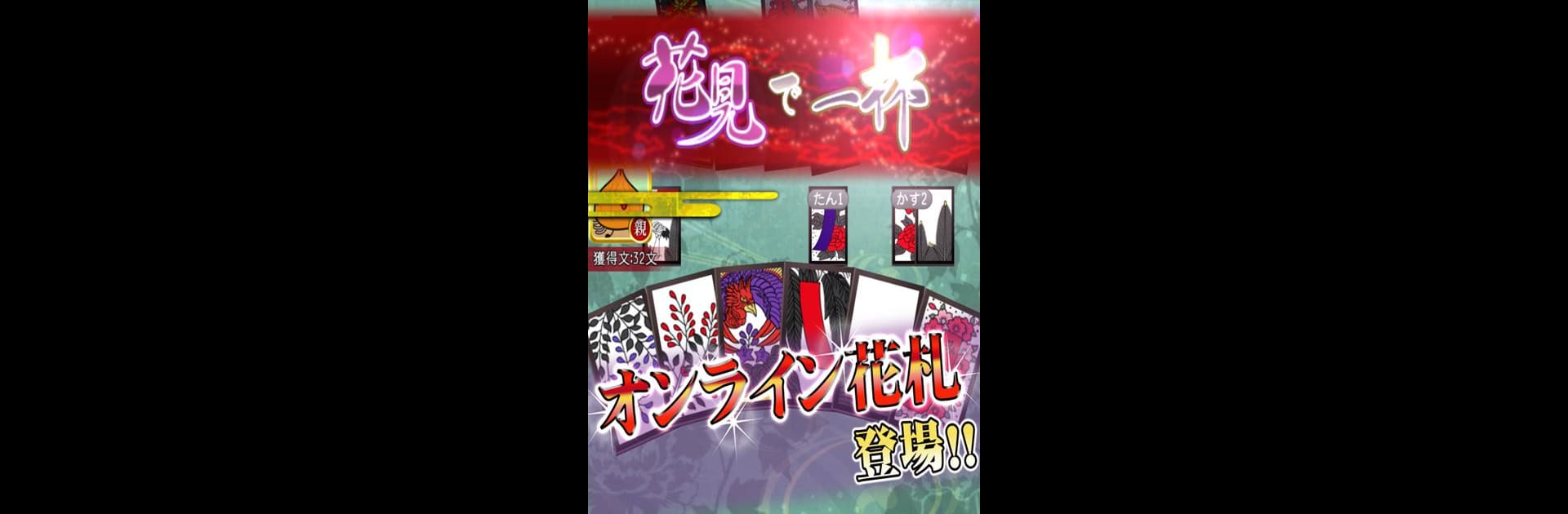Step into the World of 花札Online, a thrilling Card game from the house of Sorairo, Inc.. Play this Android game on BlueStacks App Player and experience immersive gaming on PC or Mac.
花札Online is basically online Koi-Koi with a really classy look. It uses the traditional Hanafuda deck, so the whole screen is full of seasonal flowers and textured cards that feel nice to stare at. The flow is simple to pick up even for newcomers: match months, make yaku, then decide whether to bank points or say koi-koi and push for more. That small gamble gives each hand a bit of tension without turning it into a long grind. The controls are swipey and smooth, cards slide into place with a soft snap, and the pacing stays calm. On PC with BlueStacks it handles well, since dragging with a mouse maps cleanly to the flicks, plus bigger cards make it easier to read what is on the table.
Online play is the focus. There is a national quick match for jumping straight into a game, a private code option for friends, and a lobby where players can choose who to face or even spectate while waiting their turn. Mid match, players can throw out voice stamps to cheer, tease, or say sorry, which keeps things lively. There is a ranking ladder if someone likes chasing points, and there is a proper friends list with the option to block players who are not a good match. Rounds are short, so it fits a spare five minutes, but it still rewards planning and memory. The mood leans quiet and elegant rather than flashy, which suits Koi-Koi well, and it all runs fine as long as the connection is stable. It is free to start with some optional items, and it feels aimed at anyone who enjoys classic card games, light strategy, and that little moment of risk when deciding to call koi-koi or end the hand.
Ready to top the leaderboard? We bet you do. Let precise controls and sharp visuals optimized on BlueStacks lead you to victory.