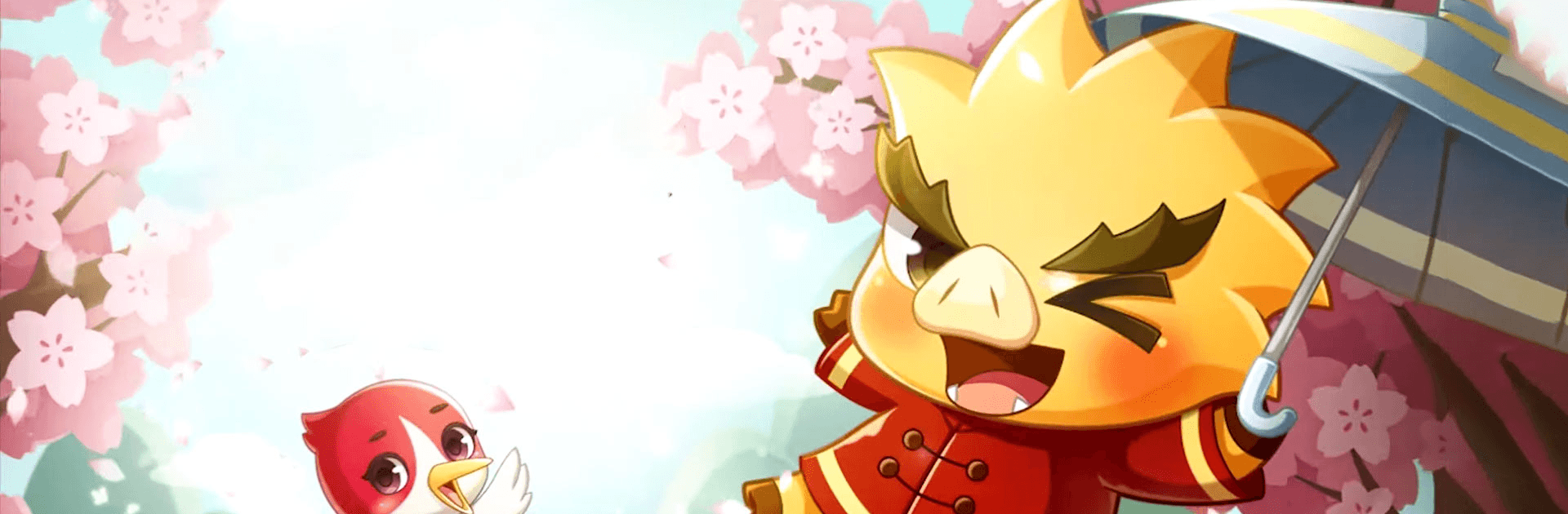From the innovators and creators at NHN Corp., 한게임 신맞고 : 대한민국 원조 고스톱 is another fun addition to the World of Card games. Go beyond your mobile screen and play it bigger and better on your PC or Mac. An immersive experience awaits you.
So, this Go-Stop game, 한게임 신맞고, is kind of an old favorite for folks who enjoy Korean card games, and it works surprisingly well on PC if you’re using something like BlueStacks. The main thing is, it’s not just about playing against AI—there’s a big social element. You can join up with other players in these virtual “cafes” to chat and play together, which makes things less repetitive. People who like to collect rewards will notice the game throws a lot of free money your way—just logging in daily gives you a bunch, and there are capsules and attendance bonuses all over the place, so you’re not constantly stuck waiting for more chances to play. For anyone who’s gotten burned out losing all their in-game money in other Go-Stop apps, that’s honestly a relief.
Controls are about as simple as it gets. You’re not forced to flip your screen sideways or anything, which is nice if you’re playing on a PC or while multitasking. The game lets you switch up the rules—Speed Mode makes things move along faster, and the “Mitgo” rules change up the strategy so it never really feels stale. If you’re competitive, there are leaderboards and missions, but it also pays to play just for fun, especially with features like friendly matches and mini-games. You can go up against family or friends if you want, or just hand around gifts. There’s even another card game mode called Seotda added in, which mixes things up when you’re in the mood for something different. No big fuss getting started—signing up takes maybe a minute, so it doesn’t put barriers in front of anyone who just wants to try it out. The only real catch is, you need to be online to play, and it’s not something that works offline or for younger kids. But anyone who likes quick, social card games—with a lot of chances to win and experiment—will probably find it easy to stick around on this one.
Start your journey now. Download the game on BlueStacks, invite your friends, and march on a new adventure.