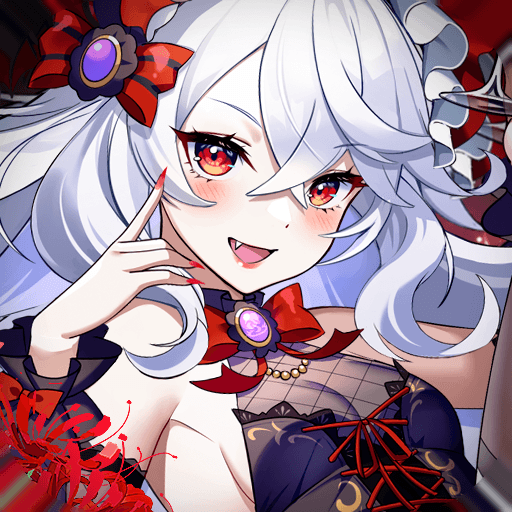Explore a whole new adventure with Hellmaster, a Card game created by Dante Games PTE LTD. Experience great gameplay with BlueStacks, the most popular gaming platform to play Android games on your PC or Mac.
About the Game
Hellmaster takes you right into the heart of Dante’s legendary underworld, mixing card battles, strategy, and RPG vibes all in one wild ride. You’ll get to pick from a roster of mythical heroes, each packing their own quirks and powers. Up against players across the globe, you’ll be facing off in tactical showdowns where every move could tip the balance—so bring your best game face and a clever plan.
Game Features
- Epic Card Battles: Build your hand from a deep deck filled with spells, weapon cards, shields, gear, and even loyal pets. There’s a ton of ways to build a strategy and catch your rivals off guard.
- Mythical Heroes: Try out 15 different heroes, each one offering their own unique twist on combat. Whether you want to outsmart, overpower, or just outright confuse your enemy, there’s a hero for that.
- Demonic Powers & Deep Strategy: Make the most of 52 demon abilities and a massive spell library (140 spells at your fingertips). Craft new combos nobody sees coming and keep your foes guessing what you’ll do next.
- Divine Aid & Summons: It’s not just your cards that count—eyeball those ancient deities and pets you can call in for backup when the battle turns hairy.
- Climb the Circles: Progress through all nine circles of hell and take your hero all the way to level 100 if you’ve got the guts (and maybe a little luck).
- Tournaments & Real Rewards: Feel competitive? Test yourself in weekly tournaments, rack up guaranteed rewards, and try to claim a top spot on the global leaderboard.
- Dynamic Economy: The in-game economy is set up so that your wins and strategic choices pay off for the long term, keeping the action fresh and rewarding.
- Seamless with BlueStacks: If you like playing on PC, Hellmaster works great with BlueStacks—so you can strategize with a mouse and keyboard and never miss a beat.
Slay your opponents with your epic moves. Play it your way on BlueStacks and dominate the battlefield.