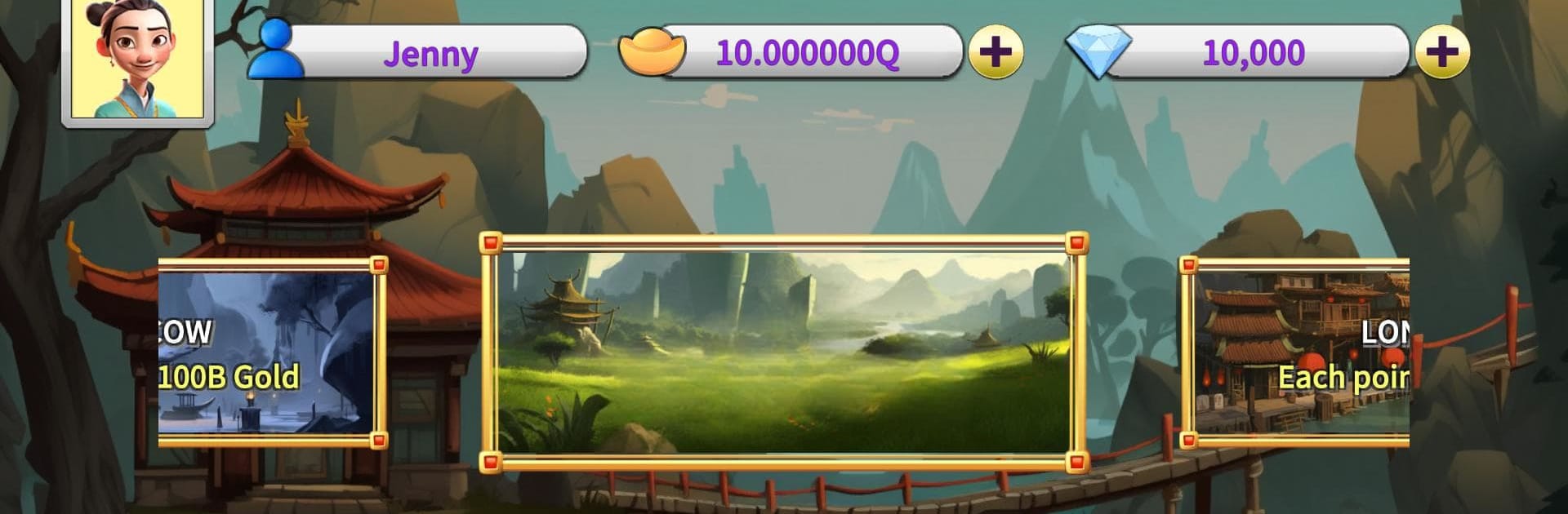Bring your A-game to Landlord Offline – KK Landlord, the Card game sensation from Red Koda Software Limited. Give your gameplay the much-needed boost with precise game controls, high FPS graphics, and top-tier features on your PC or Mac with BlueStacks.
About the Game
Landlord Offline – KK Landlord brings classic Dou Dizhu to your fingertips, keeping things simple and super accessible—no Wi-Fi, no fuss, just pure Card game fun. Whether you want a quick round during your coffee break or some friendly competition with your buddies, this game makes it easy to jump in any time. If you’ve ever wanted to try your hand at one of China’s most well-loved card games, here’s your chance to experience all the strategy and excitement right from your device.
Game Features
-
Offline Play, No Strings Attached
Zero internet? No worries here. You can play Landlord Offline – KK Landlord anywhere, anytime—perfect for killing time on road trips or when you’re off the grid. -
Private Room Battles
Want to challenge your friends? Set up a private room using a hotspot connection and face off, even if everyone’s offline. It’s all about bragging rights and laughs—no outside players, just your crew. -
Automatic Chip Refills
Keep the fun going, even if luck isn’t on your side. The game gives free chip top-ups, so you won’t ever hit a wall. Mess up a hand? No sweat—jump back in with a full set of chips. -
Classic Card Game Vibes
Enjoy all the signature Dou Dizhu moves—pairs, straights, double straights, triple straights, and those wild booms and rockets that can turn the tide. It’s faithful to the original, but feels right at home on your phone. -
Leaderboards For Every Pace
Eyeing some friendly rivalry? Check your spot on the daily, weekly, or monthly landlord rankings. Hit those high scores and see how you stack up. -
Learn As You Go
New to Dou Dizhu? No stress. The rules are easy to pick up, and games move along at a good clip—ideal for beginners and quick thinkers alike. -
Play on BlueStacks
If you want that big screen experience or just more comfortable controls, you can play Landlord Offline – KK Landlord using BlueStacks for a little extra flair. -
No Gambling, All Fun
This one’s strictly a Card game for entertainment. There’s no real money—just lots of colorful chips and hours of good-natured competition. -
Explore Global Landmarks
Jump between locations like Macau, Singapore, Las Vegas, Paris, and London as you test your landlord skills and work your way up in style.
Make your gaming sessions memorable with precise controls that give you an edge in close combats and visuals that pop up, bringing every character to life.