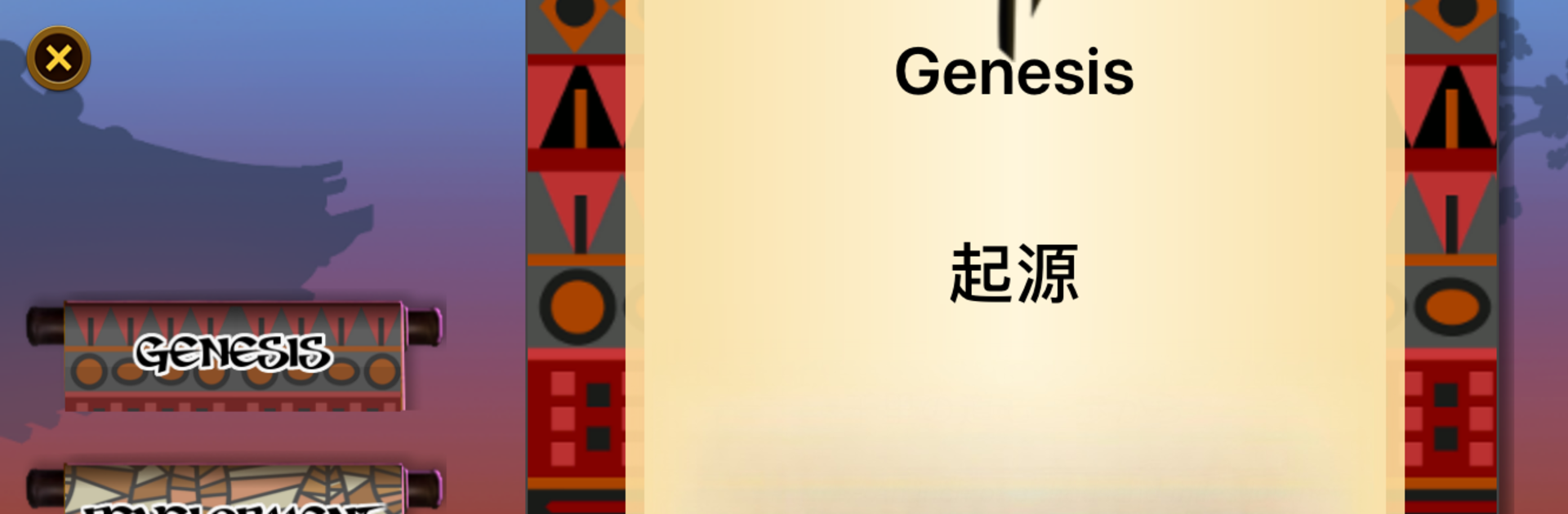Step into the World of Mau King – Mau Mau, Crazy 8s, a thrilling Card game from the house of Coldevel Game Studio. Play this Android game on BlueStacks App Player and experience immersive gaming on PC or Mac.
About the Game
Ready to shake up your card nights? Mau King – Mau Mau, Crazy 8s from Coldevel Game Studio brings the classic craziness of Mau Mau (or Crazy 8s, if you know it by that name) right to your screen. Whether you’re a seasoned strategist or just picking up your first digital deck, this game welcomes all. You’ll face off with real people online, work your way through the ranks, and try your luck at wild card twists—all brought to life with original, charming artwork.
Game Features
- Official Rules, Fresh Twist: Mau King follows the world-standard rules of Mau Mau/Crazy 8s, so you’ll feel right at home if you know the game, but there are enough surprises to keep things interesting.
- Online Play with Real Opponents: Jump straight into games against actual people from around the globe, not just bots. Climb the ranks and see how your strategies stack up.
- Hand-Painted Art & Smooth Design: The visuals are all original, crafted by artist Milisav Bankovic, giving every match a unique, playful look. Plus, the game’s layout is spacious and uncluttered, making it easy on the eyes.
- Beginner-Friendly Onboarding: New here? No stress. The game gives you a guided tour and an assisted match when you start, so you can get comfortable with the rules—and check out all the quirky card powers in action.
- Flexible Game Modes: Try out quick 5-player matches, go head-to-head in duels, or play knock-out tournaments where only the sharpest survive. If you’re competitive, chase those big tournament chips.
- Power Cards & Strategic Depth: There’s more to victory than luck! Cards like Sevens, Eights, and Jacks turn the tables—force other players to draw, skip turns, or flip the game’s direction. Each match keeps you on your toes.
- Ranking Up: Win games to unlock new titles, starting as an apprentice and working up toward the elusive “Mau King Diamond.” But watch out: losing can bump you down the ranks, so every match counts.
- In-Game Help & Extras: Got a rules question mid-game? The built-in help section is always there, packed with explanations and examples if you want to go deeper into tactics or clarify those tricky moves.
- Seamless PC Play: Prefer a bigger screen? Playing through BlueStacks makes everything feel even more immersive—perfect for marathon sessions or showing off those hard-earned ranks.
Ready to top the leaderboard? We bet you do. Let precise controls and sharp visuals optimized on BlueStacks lead you to victory.