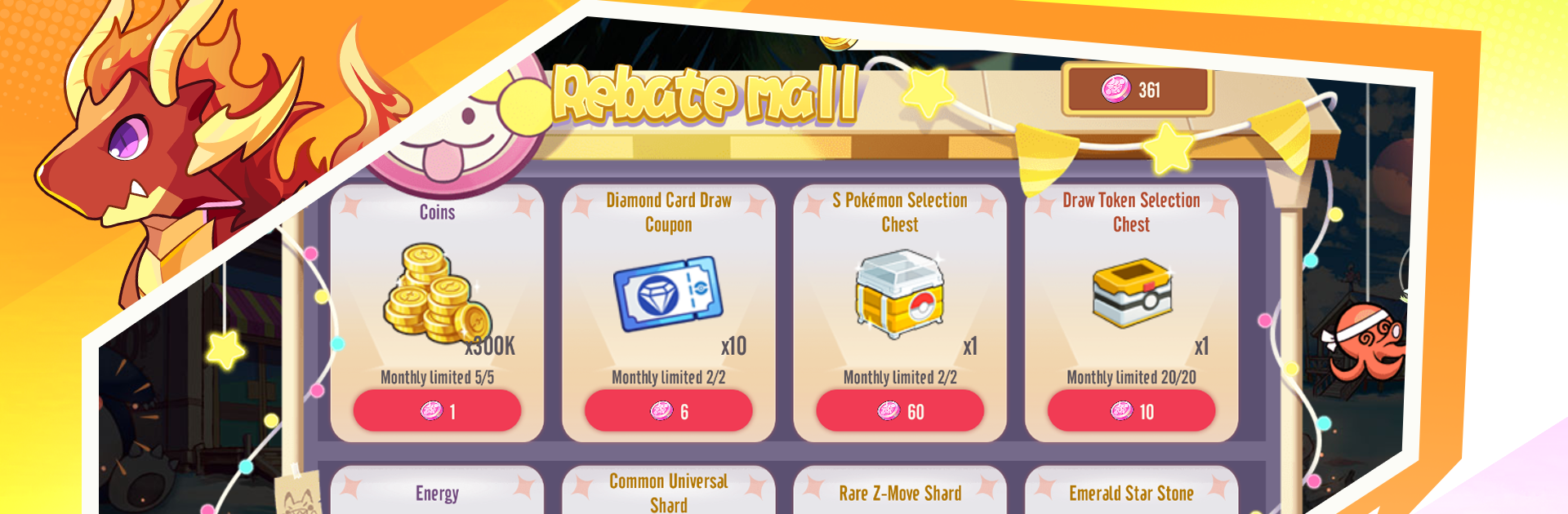Monspire Legends brings the Card genre to life, and throws up exciting challenges for gamers. Developed by ATS Developing Team, this Android game is best experienced on BlueStacks, the World’s #1 app player for PC and Mac users.
About the Game
Monspire Legends puts you in the shoes of a Flamebearer—a special kind of hero with the rare gift of connecting with ancient, mythical creatures. If the idea of collecting and training fantastic beasts, then sending them out into strategic, card-based battles sounds fun, you’re in for a treat. You’ll explore magical, mysterious realms, testing your skills and bonds with your Mon as you uncover the world’s hidden histories. And yeah, it’s got just the right mix of story, strategy, and creature-collecting delight. BlueStacks can make every detail pop right out on a bigger screen if you want that extra kick.
Game Features
-
Monspire Awakening System
Each Mon isn’t just handed over—you’ll have to earn their trust through elemental trials. Every decision you make shapes how your Mon evolves, from its elemental strengths to its final legendary form. -
Tactical Combat
Battles in Monspire Legends aren’t just about who has the rarest cards. You’ve got to think carefully about where your creatures are placed, how their skills interact, and when to pull off those split-second counters. -
Branching Evolution
Your Mon don’t grow the same way every time. Their path depends on your play style, what bonds you form, and which relics you manage to snag. Each Mon can end up with very different abilities and looks. -
Legendary Lore
There’s a living, breathing world to discover—full of ancient secrets, hidden histories, and stories that shift depending on your choices. -
Dynamic PvE and PvP Modes
Test your squad in campaign adventures, try your luck (and your tactics) against massive world bosses, or see how you stack up against other players in the arena. -
Handcrafted Creature Design
Every Mon comes packed with character, unique stats, and its own slice of lore. They’re not just numbers—they’re companions with personality.
Let the Monspire guide you as you set out to awaken your team’s inner fire.
Slay your opponents with your epic moves. Play it your way on BlueStacks and dominate the battlefield.