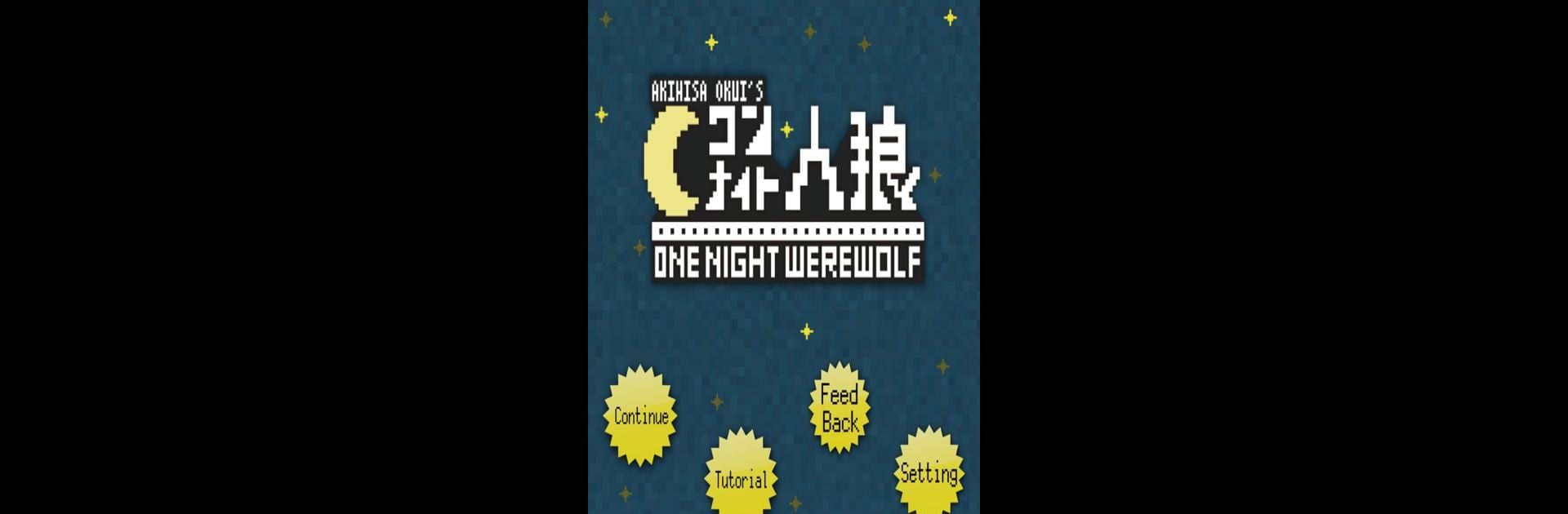Step into the World of One Night Werewolf for Android, a thrilling Card game from the house of mogmet. Play this Android game on BlueStacks App Player and experience immersive gaming on PC or Mac.
About the Game
Love a quick game night with friends but don’t feel like shuffling cards or explaining rules forever? One Night Werewolf for Android, created by mogmet, is your digital solution for fast, face-to-face fun. You’ll just need your phone and a group of 3–10 people—no special cards or a game moderator required. The twist? Every session takes place during one suspenseful “night,” so you’ll be laughing and bluffing your way through each round in just a few minutes.
Game Features
-
Automatic Game Moderator
Don’t worry about anyone having to sit out as the host—your Android handles all the instructions, role reveals, and votes. Just follow the prompts, no guidebooks or game masters needed. -
Role Variety with Unique Abilities
The game deals out different characters, each with their own wild trick. From the sneaky Phantom Thief who can swap roles mid-game, to the oddball Teruteru who actually wins by getting caught, there’s always a surprise and a secret in play. -
Flexible Group Size
Whether you’ve got a full room or just a couple of friends, One Night Werewolf works for anywhere from 3 to 10 players. Got a friend joining late? You can smoothly adjust the group size even while the game’s underway. -
Save and Resume Games
If snacks or real life interrupt the fun, no sweat—your game is saved automatically, so you can jump back in later or pick up right where your crew left off. -
Built-in Scoring System
Want to know who’s the most cunning villager in your group? Track stats and rack up points after each round, giving bragging rights to the cleverest detective (or the sneakiest werewolf). -
Theme Customizer
In the mood for a new vibe? Freshen up your games by switching up the visual themes for a whole different look every time. -
Smooth on BlueStacks
The gameplay runs just as seamlessly on BlueStacks, making it easy to gather your crew at the computer for a change of scenery—or for bigger screens, if that’s your thing.
Get ready for a buttery smooth, high-performance gaming action only on BlueStacks.