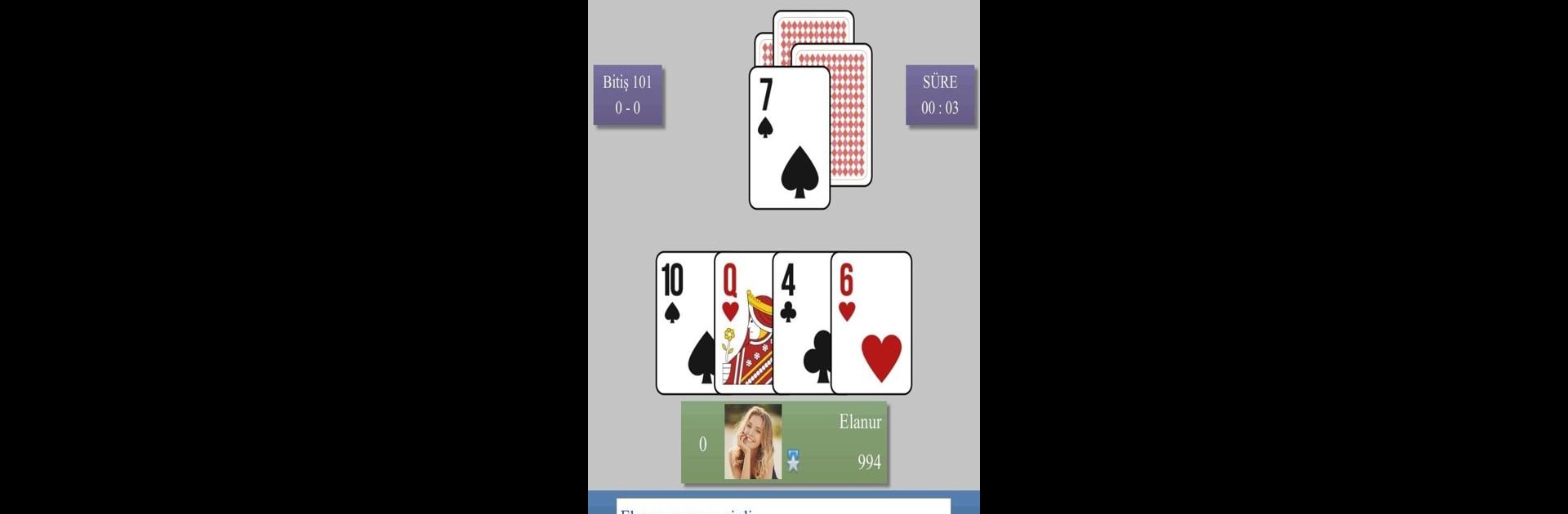Step into the World of Pishti Card Game – Online, a thrilling Card game from the house of Supergrade Games. Play this Android game on BlueStacks App Player and experience immersive gaming on PC or Mac.
About the Game
Looking for a card game where quick thinking and a bit of luck go hand in hand? Pishti Card Game – Online might be just what you’re after. Supergrade Games brings this classic fishing-style card game to your phone, giving you a lively space to outfox friends or strangers in real time. You’ll match cards, snag the pile, and maybe even pull off a sneaky Pishti or two—all while hanging out with real players, not just computer bots.
Game Features
-
Multiple Ways to Play
Jump into a classic two-player match or try your luck with four-player team mode. Whether you like head-to-head duels or team strategy, there’s an option that’ll fit your mood. -
Custom Match Settings
You’re in charge of how you play—set your target score anywhere from 51 up to 201. Pick your pace too, with card playing times ranging from a brisk five seconds to a more leisurely twenty. -
Never Left Hanging
If someone bails mid-game, you won’t be stuck waiting. Bots automatically step in to keep the action going, so the game never skips a beat. -
Chat and Connect
Meet new folks or chat with friends while playing. Grab the elite package and unlock private chats, or just use the built-in social tools to make connections or block anyone who’s not your vibe. -
Flexible Logins
Getting started is a breeze—play as a guest, sign up with email, or link your Facebook. Whatever works for you. -
Track Your Progress
Points are simple: pick up Jacks and Aces for that extra edge, hunt down certain cards for bonus points, or aim for that rewarding Pishti—a real game-changer. -
Easy to Play Anywhere
Whether you’re on your Android device or stretching things out on a bigger screen with BlueStacks, you can take the action wherever you go. -
Classic Game, Modern Twist
Pishti Card Game – Online keeps the heart of the game alive, while giving you all the bells and whistles that make playing online fun—custom options, friendly (and unfriendly) competition, and a zero-fuss setup.
Slay your opponents with your epic moves. Play it your way on BlueStacks and dominate the battlefield.