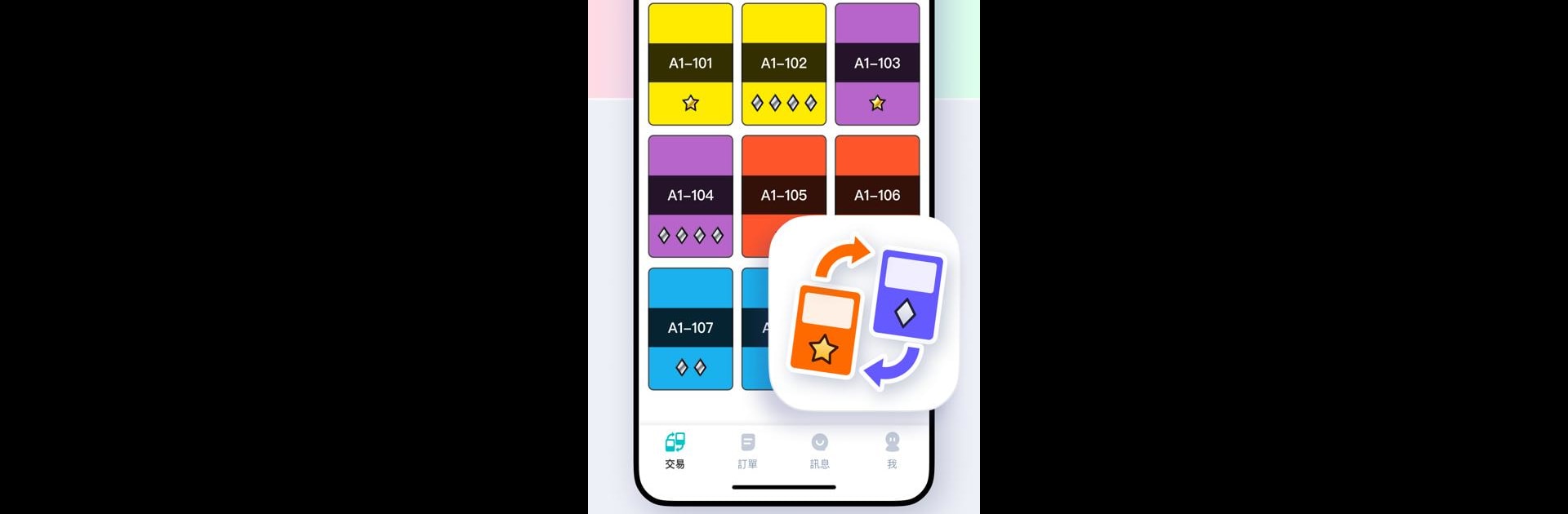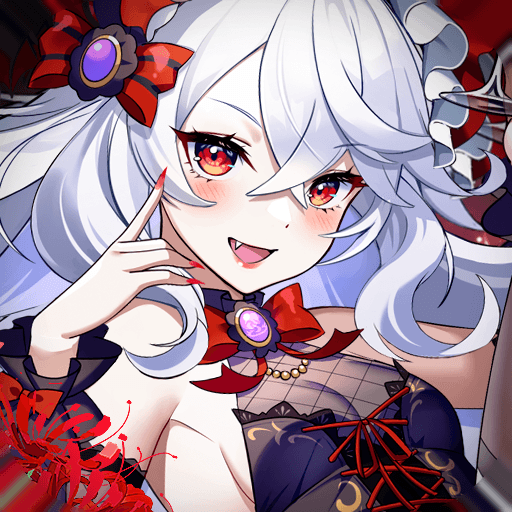From the innovators and creators at Meta Innovation, PokeHub – Trade PTCG Pocket is another fun addition to the World of Card games. Go beyond your mobile screen and play it bigger and better on your PC or Mac. An immersive experience awaits you.
About the Game
PokeHub – Trade PTCG Pocket is that handy companion every PTCGP enthusiast wishes they’d found sooner. Here, trading cards from trainers across the globe suddenly gets a lot less stressful—and honestly, way more fun. Whether you’re hunting for that missing card to finish off your set or just want to meet new friends who share the same passion, Meta Innovation’s made it super easy to connect and trade in the Card genre. Thinking about dropping those duplicate cards you’ve been stashing? This is the place.
Game Features
-
Ultimate Global Card Search
With access to a massive database covering every PTCGP card (yep, all languages), browsing for the exact card you’re after is a breeze. You can filter by rarity, type, set, or even just the look you like best. -
Fast, Smart Trades
No more endless scrolling through posts—there’s an algorithm doing the heavy lifting, matching you with trainers who have just what you need or want the cards you’re offering up. Trades go from wishful thinking to a done deal, quick and painless. -
Build Your Friend Network
Let’s be real, sometimes you want to make more trainer friends than a game typically allows. Here, there’s no cap—expand your friends list, give likes, help with wonder-picks, or even set up battles. Making connections is easy, and so is copying that Friend ID with a single tap. -
Easy, Clean Navigation
The user interface is straightforward—nothing gets buried and you won’t get lost poking around. Whether you’re brand new or a seasoned card trader, finding your way around is a piece of cake. Plus, you can customize your profile, set trading language preferences, and really make the experience your own. -
Strong Security & Safe Trades
Privacy is taken seriously. Your trades and personal info stay safe within the app’s secure environment. There’s also a trading verification mechanism running in the background, cutting down the risk of scams. And if something does go sideways, help’s right there. -
Great on BlueStacks
If you’re on PC, running PokeHub – Trade PTCG Pocket with BlueStacks really lets you see the full scope—bigger screen, easier browsing, smooth performance.
Just remember, while PokeHub – Trade PTCG Pocket hooks you up with all these features, it’s an independent app by Meta Innovation and isn’t linked to Pokémon GO, Niantic, Nintendo, or The Pokémon Company.
Get ready for a buttery smooth, high-performance gaming action only on BlueStacks.