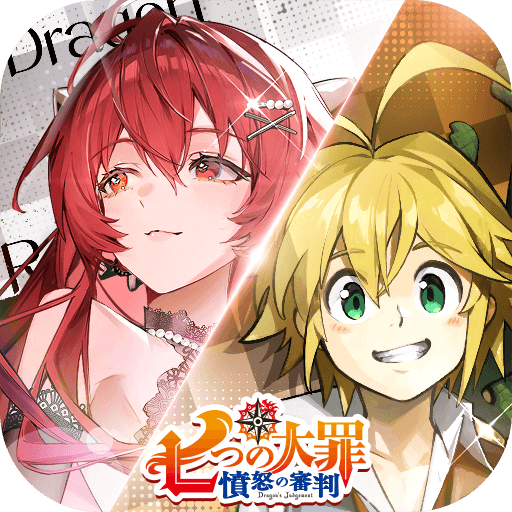Step into the World of President – Card Game – Free, a thrilling Card game from the house of Eryod Soft. Play this Android game on BlueStacks App Player and experience immersive gaming on PC or Mac.
About the Game
President – Card Game – Free brings the classic party card game to your Android device with a breezy twist. It’s all about quick moves and sharp thinking as you try to outplay three to seven opponents and be the first to toss out all your cards. Whether you’re just looking to kill some time or you want a brainy challenge, this card game keeps every round interesting. Grab a snack, gather your focus, and see if you’ve got what it takes to claim the President’s seat—and avoid ending up as the loser.
Game Features
-
Flexible Rules & Variants
Play the way you like with loads of rule options built right in. Want to bring jokers into the mix or switch on the revolution rule? You’ve got the leeway to shape the game to fit your style. -
Smart AI Opponents
If you’re playing solo, you’re up against computer-controlled rivals that won’t just hand you an easy win. Their artificial intelligence is actually pretty crafty, making each round unpredictable. -
Smooth, Lively Gameplay
No lag, no fuss. The controls feel intuitive, the touch response is quick, and cards animate smoothly so the action feels almost like a real tabletop round. -
Bright, Clean HD Graphics
Every card pops with vibrant colors and sharp visuals that look great on your phone or tablet screen. It’s easy on the eyes without all the clutter. -
Track Your Progress
Statistics built into the app help you check on your wins and losses, so you’ll know exactly how you’re stacking up after each session. -
All-in-One Package
Not sure about the rules or want to brush up? The details are right there in the app. You won’t have to hunt them down. -
Easy Setup on Different Devices
Works well across phones and tablets, and if you want a bigger view or more precise control, you can even play it on your PC using BlueStacks.
So, whether you’re itching for a speedy round or gearing up for a long session, President – Card Game – Free by Eryod Soft is ready whenever you are.
Get ready for a buttery smooth, high-performance gaming action only on BlueStacks.