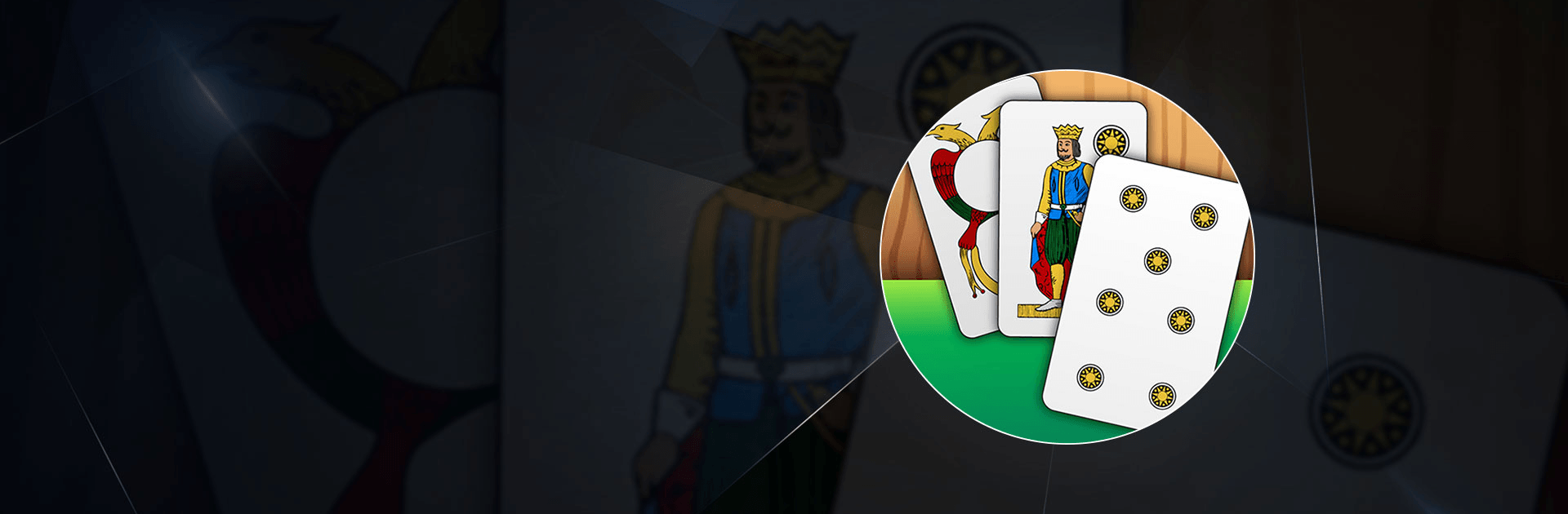Scopa is a card game developed by Whatwapp Entertainment. BlueStacks app player is the platform to play this Android game on your PC or Mac. It is centered on the classic Italian card game called Scopa, where the goal is to reach a total score of exactly 11 points. This Italian game uses a unique deck containing 40 pictures, with numbers (1 to 10) assigned to each image.
Scopa is an online card game that involves 2, 3, or 4 players. You can also join a friend in a 2 vs. 2 match against online foes. Take your opponents down one card at a time and show them who the real Scopa champion is. There is also an offline mode where you can hone your card skills by training against a computer.
This Android game for PC also offers exciting special events with mind-boggling prizes and jackpots. With social media integration, you can show your friends who’s boss by inviting them to this classic game and whooping them one by one.
Scopa also offers over 100 unique achievements that very few have unlocked. You can also access a leaderboard that shows you how much better you are compared to countless opponents.
Download Scopa on PC with BlueStacks and earn a spot among the top Scopa players.