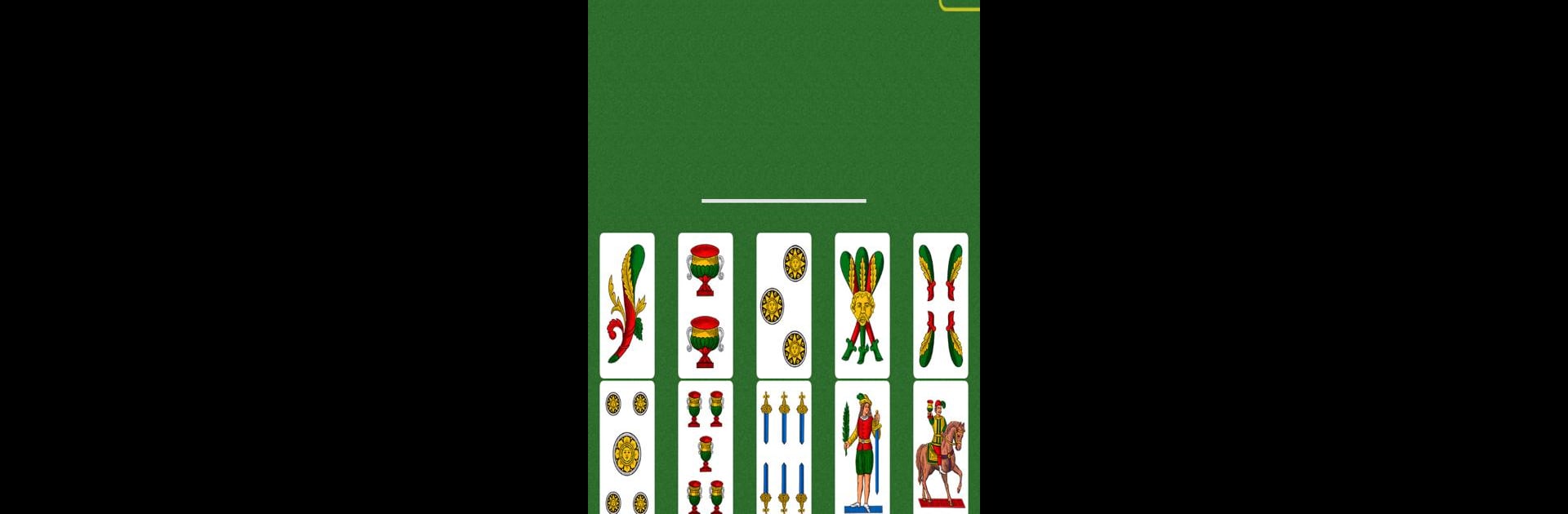Explore a whole new adventure with Scopone, a Card game created by Davide Terella. Experience great gameplay with BlueStacks, the most popular gaming platform to play Android games on your PC or Mac.
About the Game
Scopone by Davide Terella brings a classic Italian card tradition right to your screen. Whether you grew up watching family members argue playfully over every card, or this is your very first time hearing about the game, you’ll find yourself hooked in no time. Grab a partner (virtually, or let the AI help you out), pick your favorite Scopone style, and see if you’ve got the strategy—and a little luck—to best your opponents. It’s simple to pick up, hard to master, and honestly kind of addictive.
Game Features
-
Game Modes for Every Mood
Choose between Scopone Scientifico and the simpler, traditional version. Each mode changes up the deal and flow, so you can pick whichever fits your style or shakes up your usual strategy. -
Loads of Customization
Set the finishing score—21, 31, or even 51, it’s up to you. Not enough? Experiment with different game variants like Napola, Rebello, Asso Pigliatutto, or Sbarazzino for a fresh twist. -
Seven Unique Deck Designs
Play with classic Italian decks—think Napoletane, Siciliane, Bergamasche, and more—or even go with French cards if that’s your thing. Change decks whenever you want; the choice is yours. -
Adjustable Game Speed & Sounds
Like things fast and snappy? Or maybe you want time to plan your moves? Tweak animation speed and audio effects until the game feels just right for you. -
Your Stats, All in One Place
Check out your playing history and see how you stack up on the leaderboard. Compete against friends and test your skills against Scopone fans everywhere. -
Smooth on PC with BlueStacks
Want bigger cards and even slicker gameplay? The game works great on PC using BlueStacks, so you can really spread out and play in style.
There’s no need to be an expert to join in, but a little competitive spirit definitely doesn’t hurt!
Start your journey now. Download the game on BlueStacks, invite your friends, and march on a new adventure.