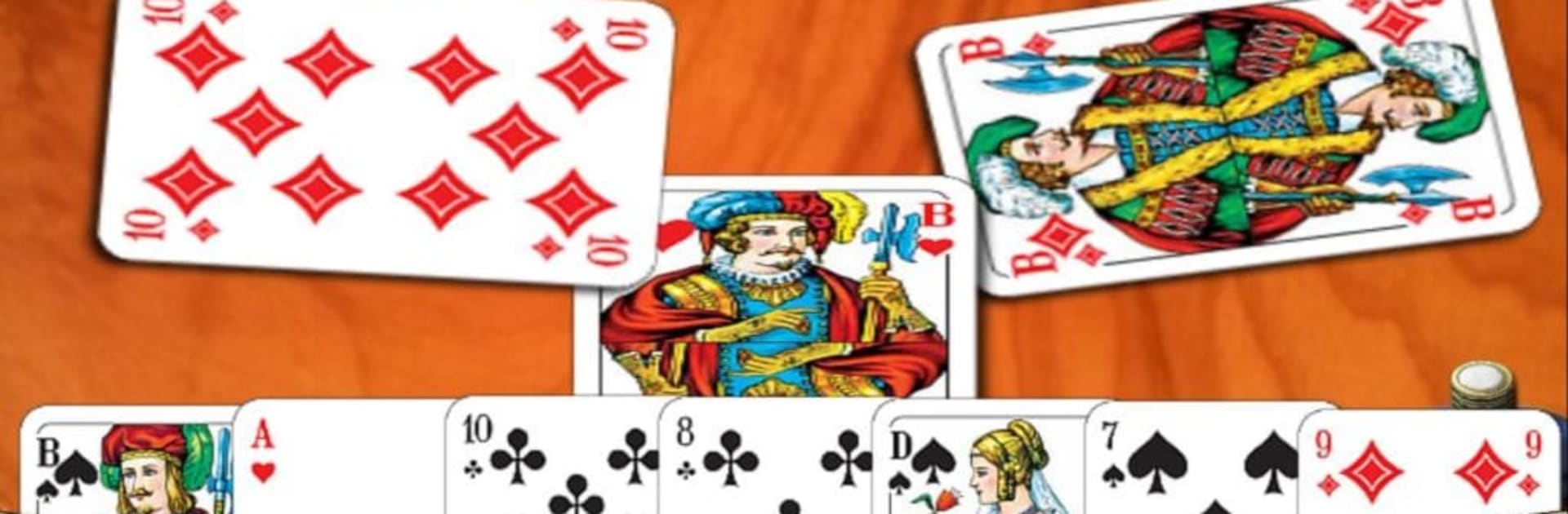Bring your A-game to Skat am Stammtisch, the Card game sensation from StammtischGames GmbH & Co. KG. Give your gameplay the much-needed boost with precise game controls, high FPS graphics, and top-tier features on your PC or Mac with BlueStacks.
About the Game
Ever wanted to play a classic card game in a way that feels like hanging out with friends at your favorite local spot? Skat am Stammtisch brings all the charm of traditional Skat right to your screen, complete with playful voice cues and a cozy pub-like atmosphere. Whether you’re new to Skat or you’ve shuffled a fair few decks, you’ll find options that make it easy to learn, challenge yourself, or just have a good time.
Game Features
-
Flexible Play Styles
Choose between portrait or landscape mode—whatever feels right in the moment. There’s even an option to play on BlueStacks, which gives you a bigger view if you’re into playing on your computer. -
Personal Touches
Drop your own photos onto the “photo table” and customize player names. Mix things up with different backgrounds, like that classic wooden table or a green felt mat. -
Fully Adjustable Rules
Dive into the rules and tweak the game how you like—classic Skat or try the extended Seeger Fabian system. Adjust things like Junk or Fit, Double/Re, Ramsch rounds, and more, so every match feels fresh. -
Perfect for All Skill Levels
Not sure where to start? There are three difficulty levels: Beginner, Advanced, and Expert. Brush up on your skills with helpful tips and practice modes, or go head-to-head with tougher opponents. -
Easy-to-Use Controls
Playing cards is a breeze—just drag your finger across the screen or tap. You can even zoom in or out on the cards for comfort. -
Comprehensive Game Analysis
Want to improve your game? Check out in-depth stats, review past games, and even see how the cards were dealt at the start. Game speed is adjustable too. -
Play Money, No Risk
Here, it’s all about friendly competition—no real money, no prizes, just a pure card game experience. -
Offline and On-the-Go
No internet? No problem. Skat am Stammtisch works offline, so you can play anywhere, anytime. -
Authentic Card Styles
Pick from Altenburg German, French, or Bavarian cards to suit your mood—or start feeling like you’re actually at the Stammtisch. -
Extra Touches
Autoplay, configurable game settings, a ranking system, and display options like showing eyes and tricks all add depth to your experience.
Skat am Stammtisch brings the spirit of classic card games right to your screen, whether you’re just starting out or you’ve got decades of deals under your belt.
Make your gaming sessions memorable with precise controls that give you an edge in close combats and visuals that pop up, bringing every character to life.