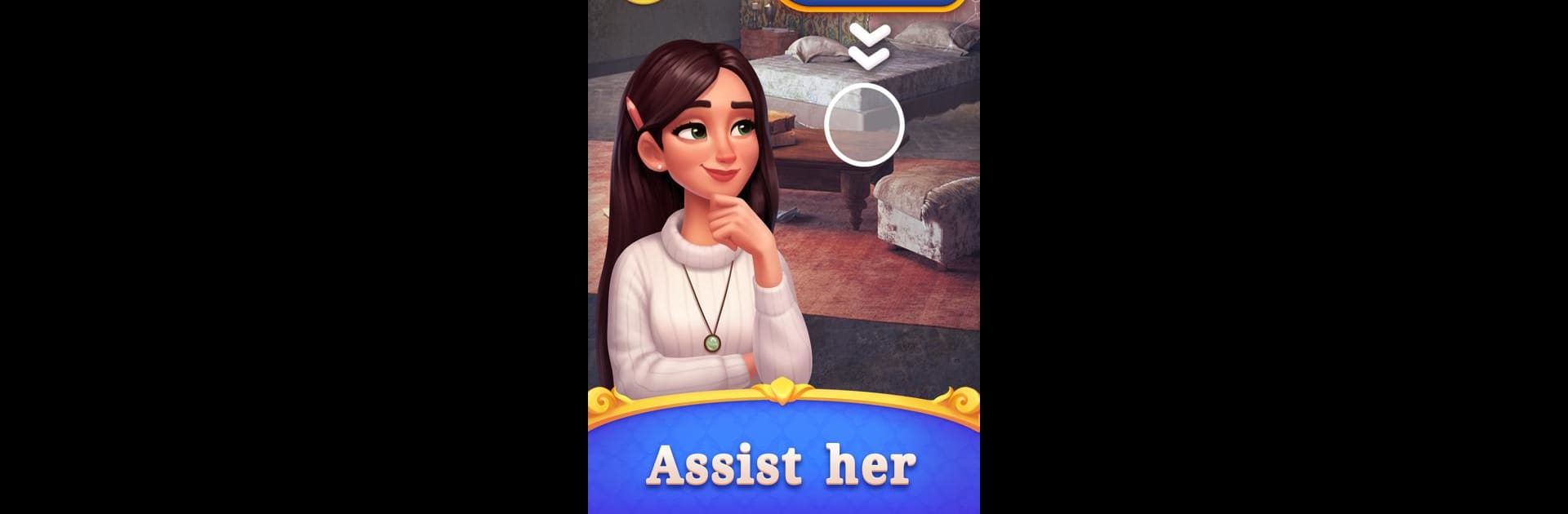Bring your A-game to Solitaire Card & Luxury Design, the Card game sensation from BFK Games. Give your gameplay the much-needed boost with precise game controls, high FPS graphics, and top-tier features on your PC or Mac with BlueStacks.
About the Game
Solitaire Card & Luxury Design by BFK Games isn’t your regular card game—it’s where high-end home design meets classic solitaire. Ever wondered what it’s like to flip cards and hunt for aces while picking out luxury furniture for demanding clients? Here, every hand you play brings you closer to revamping seriously fancy places and pleasing folks with tastes as lavish as their budgets.
Game Features
-
Prestigious Design Challenges
You’ll get requests from customers who aren’t afraid to dream big—from redecorating private jets to giving stately manors a whole new life. Each project is unique and lets you show off your sense of style. -
Classic & Deluxe Solitaire Puzzles
Whether you’re a fan of the standard game or want to shake things up with pyramid, tri-peaks, or spider, there’s plenty of variety. Every level you clear pushes your renovation projects forward. -
Engaging Stories with Quirky Clients
From an English lady hoping to revive her grand old bedroom to an ambitious entrepreneur wanting a high-class airport lounge, you get pulled into stories that keep things lively—no two customers are alike. -
Exclusive Characters to Meet
The opportunity to interact with memorable personalities gives each design gig some real character. You never know what bold ideas a client might pitch your way. -
Daily Bonuses and Handy Boosters
There are lots of perks to grab, like bonuses that help you speed up upgrades or unlock new rooms and tasks even faster. -
Explore Lavish Locations
Each project isn’t just about new wallpaper—a whole range of extravagant spaces await your creative touch, making victories extra satisfying.
Play Solitaire Card & Luxury Design on BlueStacks for a smooth, comfortable experience, perfect for unwinding while flexing those attention-to-detail and strategy skills.
Start your journey now. Download the game on BlueStacks, invite your friends, and march on a new adventure.