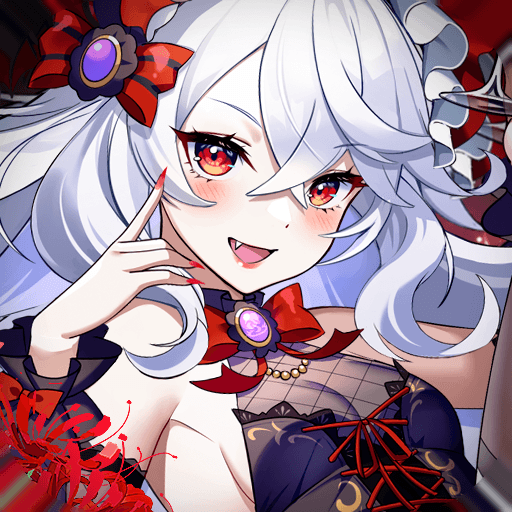From the innovators and creators at Ghost Studio Company, Solitaire: Fishing Go! is another fun addition to the World of Card games. Go beyond your mobile screen and play it bigger and better on your PC or Mac. An immersive experience awaits you.
About the Game
If you love the chill vibes of solitaire and think fishing sounds like fun, you’ll definitely want to check out Solitaire: Fishing Go! from Ghost Studio Company. This game flips the classic Klondike card experience on its head by tossing you right into an undersea world full of colorful fish and creative aquarium decorating. While the core is that familiar card game you know, expect a fresh layer—every win helps you cast your fishing line and expand your watery collection.
Game Features
-
Classic Klondike Gameplay
Enjoy all the best parts of standard solitaire. Choose between drawing 1 or 3 cards, use undos or helpful hints as much as you’d like, and breeze through those satisfying auto-completes when you finish a hand. -
Fish for Rewards
Completing card deals isn’t just for bragging rights—you’ll actually earn coins and get the chance to go fishing. Each round lets you reel in lively ocean creatures, from pufferfish to fairy fish (and even some quirky surprises). -
Aquarium Decorating
Want to show off your taste? Unlock different aquariums, then trick them out with new themes and personal touches as your collection of fish grows. -
Personalized Card Style
Mix things up! Change the look of your cards, choose new backs, and even play around with animations. You can even adjust for left-handed play if that’s your thing. -
Challenges & Extras
Look out for star boxes and surprise prizes. There’s also a “magic wand” feature and a handy no-moves warning so you’re never left scratching your head. -
Fish Collections & Rewards
The more you play, the more diverse your ocean menagerie becomes. Collect different fish, fill out your collections, and snag fun rewards along the way. -
No Internet Required
Play anytime, anywhere, even if you’re off the grid. -
Easy Set-Up on BlueStacks
Want a bigger screen for your underwater adventures? Solitaire: Fishing Go! pairs nicely with BlueStacks—it’s a low-effort way to enjoy smooth controls and graphics while you play.
Solitaire: Fishing Go! manages to serve up a classic card game wrapped in a quirky, underwater package, making each quiet moment of card-flipping unexpectedly delightful.
Start your journey now. Download the game on BlueStacks, invite your friends, and march on a new adventure.