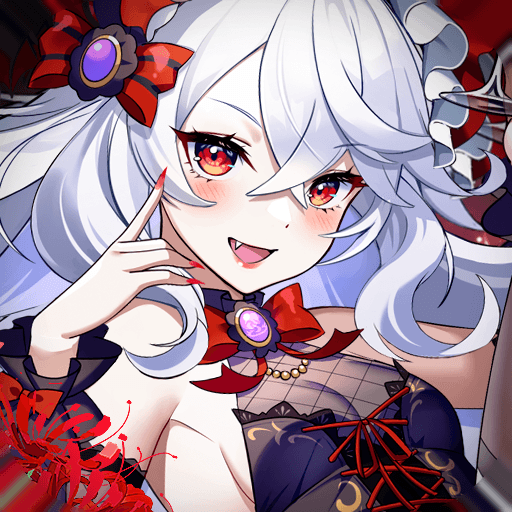From the innovators and creators at Card Games, Inc, Solitaire – Island Adventure is another fun addition to the World of Card games. Go beyond your mobile screen and play it bigger and better on your PC or Mac. An immersive experience awaits you.
About the Game
Solitaire – Island Adventure isn’t your average card game—it’s a stress-busting, tropical getaway mixed with the classic Pyramid Solitaire you know and love. Whether you’re killing time or just want to give your brain a casual workout, there’s always something fresh to try. Packed with bite-sized challenges, quirky island vibes, and just enough twists to keep things interesting, this one’s easy to pick up but hard to step away from.
Game Features
-
Intuitive Gameplay
The controls feel natural—tap, drag, and you’re clearing cards in no time. No steep learning curve, just good old Pyramid Solitaire with a vacation upgrade. -
Crisp, Bold Graphics
The cards are big and easy on the eyes. You won’t be squinting at tiny numbers or colors, which is always a relief. -
Hundreds of Levels
The adventure doesn’t stop; there are loads of levels and even more on the way. Tired of the same old puzzles? You won’t run out of new ones here. -
Global Leaderboards
Curious how your skills stack up? There’s a worldwide scoreboard for a dash of friendly competition. -
Daily Goals & Events
Every day drops fresh quests, cool events, and mystery rewards. There’s always a little surprise waiting, even if you just pop in for a quick game. -
Unique Boosters
Some levels get tricky, but there are special powered-up cards (think: wild cards, hazard removers) so you’ve always got a way out. -
Trap Cards & Surprises
Watch out—trap cards can shake up your strategy. Each level tosses in just enough unpredictability to keep things interesting. -
Island Adventure Progression
Unlock new islands and discover bonuses as you play. It’s a little like going on a vacation, one challenge at a time. -
Avatar Collection & Social Features
Collect creative avatars and show ’em off. Link up with your Facebook friends for extra coins and keep tabs on each other’s progress. -
Mini-Games Galore
When you want a break from cards, play quick slots, spin the Lucky Wheel, or poke around Zoe’s Treasures for more rewards. -
Customizable Card Themes
Personalize your deck with a bunch of different themes—switch it up whenever you want some fresh flair. -
Cross-Device Play with Facebook Login
Your progress follows you, whether you’re on your phone or switching to another device. Super handy. -
Offline Play
No internet? No problem. You can play anywhere, anytime—even on a plane. -
Easy on the Eyes
Designed for comfort and smooth play (even after a long session).
If you’re playing on BlueStacks, you’ll find the experience just as smooth and colorful—plus, all these features are a breeze to navigate with a mouse or keyboard.
Get ready for a buttery smooth, high-performance gaming action only on BlueStacks.