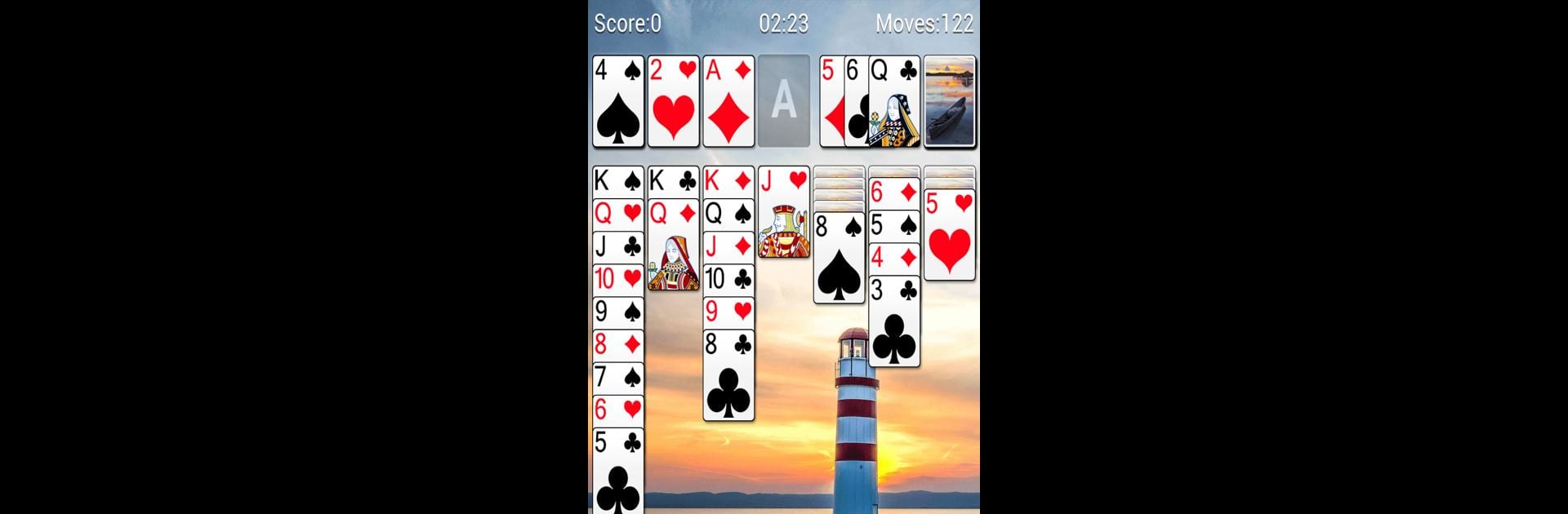Bring your A-game to Solitaire – Klondike Solitaire Free Card Games, the Card game sensation from Fantasy Word Games. Give your gameplay the much-needed boost with precise game controls, high FPS graphics, and top-tier features on your PC or Mac with BlueStacks.
About the Game
There’s just something relaxing about shuffling cards and jumping into a quick round of Solitaire, isn’t there? Solitaire – Klondike Solitaire Free Card Games by Fantasy Word Games gives you that classic card experience, complete with a few twists to keep things interesting. Whether you’re unwinding after a busy day or need a challenge to keep your brain sharp, this card game is easy to pick up but tough to put down—especially with all the features built in. And if you’d rather play on a larger screen, you can even enjoy it using BlueStacks.
Game Features
-
Levels for Every Mood
Choose your challenge with six different difficulty levels, from Easy all the way up to Grandmaster. Whether you’re here for a relaxing break or to test your skills, there’s always a new goal to chase. -
Personalize Your Table
Mix and match from a bunch of card faces, tables, and backgrounds—create your own look from seven card styles, 14 table backgrounds, and 29 card backs. -
Classic & Vegas Style Modes
Prefer to play the standard way or want to try your luck with Las Vegas scoring? Both options are here, including cumulative Vegas mode for an extra twist. -
Smart Controls
Tap or drag to move cards, whichever feels more natural. Left-handed? There’s a mode for that, too. -
Helpful Tools
Use unlimited hints if you get stuck, or go back as many moves as you need with endless undos. No stress! -
Multiple Ways to Play
Draw 1 or 3 cards—switch it up whenever you’d like. Plus, you can play in portrait or landscape mode depending on your preference. -
Keep Track of Progress
Check out your top 10 records and detailed stats to see how you’re improving over time. -
Play Anywhere—No WiFi Needed
Solitaire – Klondike Solitaire Free Card Games works perfectly offline, so your favorite card game’s always ready when you are. -
Instant Auto-Complete
When the game’s almost done, use auto-complete to wrap things up in a snap (and maybe gloat at your speedy finish). -
Polished Animations & Sounds
Enjoy subtle sound effects and smooth animations that make the game feel lively without being distracting.
Slay your opponents with your epic moves. Play it your way on BlueStacks and dominate the battlefield.