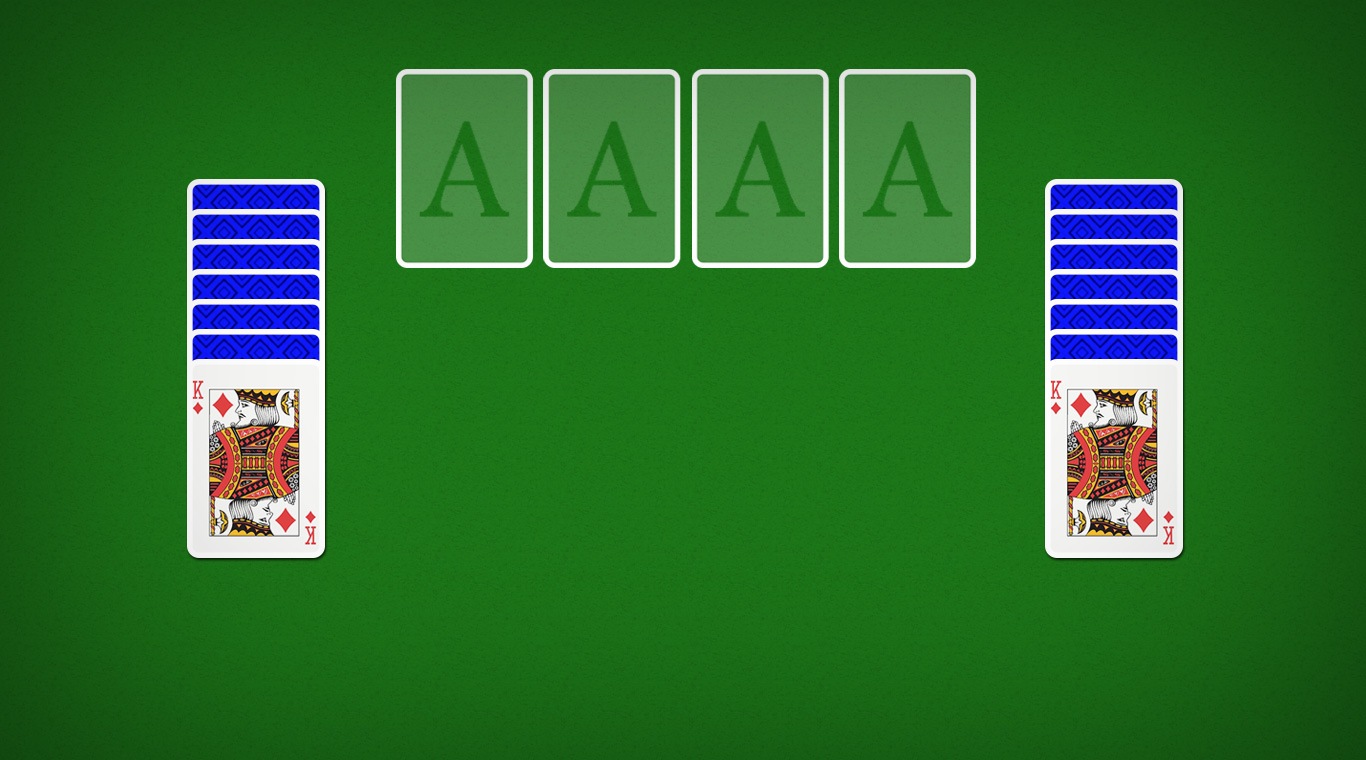Solitaire: Classic Card Games is a Card game developed by PLAYSTUDIOS INC. BlueStacks app player is the best platform to play this Android game on your PC or Mac for an immersive gaming experience.
Join millions of players around the world and immerse yourself in the beautifully crafted gameplay. Challenge your mind with daily quests and a variety of classic solitaire games.
About the Game
Solitaire: Classic Card Games is a casual game that immerses both seasoned card players and newbies into an exciting world of solitaire with its unique backgrounds and seamless controls. Collect rewards and become a solitaire champion using hints, strategic planning, speed, and the convenience of undo (Ctrl + Z), all on your PC.
Gameplay Overview
Solitaire: Classic Card Games features unique gameplay modes tailored to suit your interests and mood. Personalize your experience by styling your cards and backgrounds, and even upload pictures from your gallery.
Game Features
- Unlimited hints
- Undo your actions
- Diverse gameplay modes
- Uninterrupted playtime
How to Play?
Download Solitaire: Classic Card Games for free from the Google Play Store or Apple App Store on the BlueStacks app player.