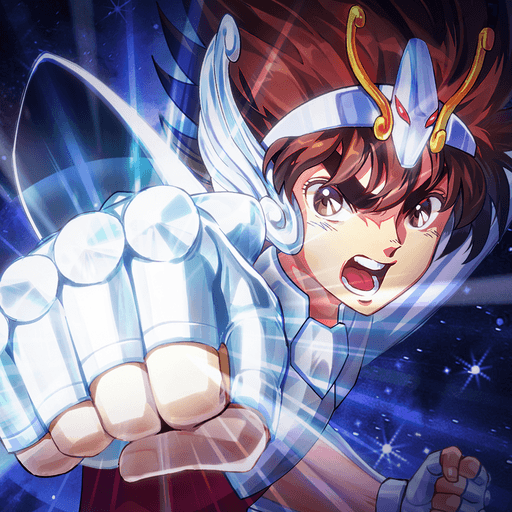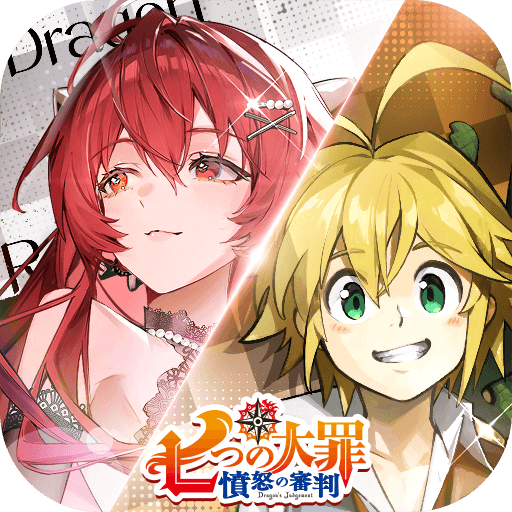Spades by Pokerist brings the Card genre to life, and throws up exciting challenges for gamers. Developed by KamaGames, this Android game is best experienced on BlueStacks, the World’s #1 app player for PC and Mac users.
About the Game
If you love card games with a bit of competition, Spades by Pokerist from KamaGames might be just your thing. Whether you’re a seasoned Spades player or just curious about how the game works, you’ll get to match wits with folks from all over the world. The vibe’s friendly, but don’t be surprised if things get a little competitive as you play tricks, make calculated bids, and try to outsmart your opponents (or maybe even your partner).
Game Features
-
Stunning 3D Graphics
The game’s visuals are crisp and immersive—you get to play Spades in a way that actually looks and feels fresh. The 3D graphics are surprisingly lifelike for a card game. -
Solo and Partner Play
Not every round has to be a team effort! You can jump into solo matches or team up with a partner and see how well you work together under pressure. -
Daily Free Chips
Logging in every day gives you a stash of free chips—perfect for trying your luck or bouncing back after a rough round. -
Quests and Achievements
In the mood for a challenge? Complete daily quests, take some risks, and unlock cool achievements (and pocket some extra chips while you’re at it). -
Profile Progression
Keep tabs on your progress with a personalized profile. Track your experience, share achievements, and scope out how you stack up against friends and other players. -
In-Game Chat
Chat is built right in, so you can send quick messages, banter a little, or just enjoy some friendly conversation between hands. -
Fair Play
It’s all luck of the draw here—everything runs on a certified random number generator, ensuring each hand is genuinely fair. -
Beginner-Friendly
Totally new to Spades? No worries. The in-app guide walks you through the basics so you’re never lost at the table. -
Hassle-Free Access
Don’t feel like setting up an account? You can hop right in with guest mode. Plus, your progress carries over between devices with a single account. -
Multi-Game Hub
Once you’re in, you’ll notice more than just Spades—other classics like poker, blackjack, and even roulette are waiting if you fancy switching things up.
And if you feel like giving your game a boost, Spades by Pokerist plays smoothly on PC using BlueStacks, making those crisp 3D graphics and card action even more enjoyable.
Start your journey now. Download the game on BlueStacks, invite your friends, and march on a new adventure.