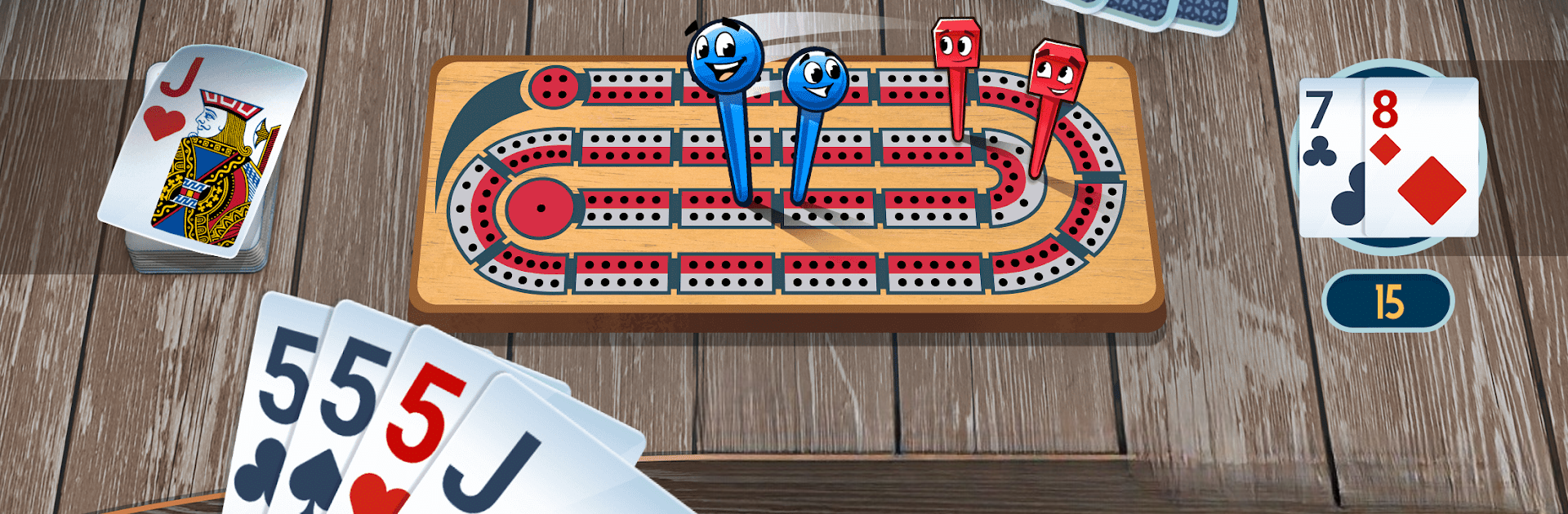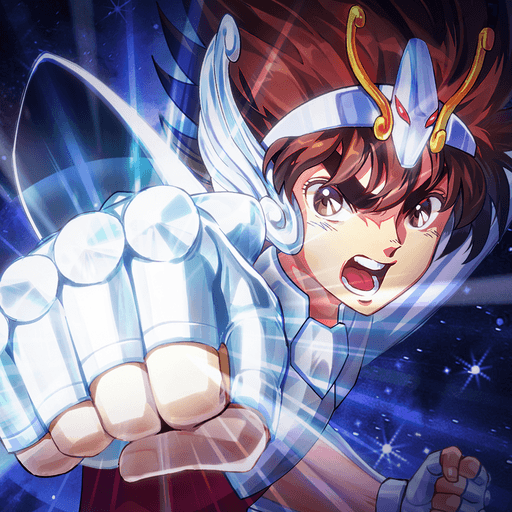From the innovators and creators at WildCard Games, Ultimate Cribbage: Card Board is another fun addition to the World of Card games. Go beyond your mobile screen and play it bigger and better on your PC or Mac. An immersive experience awaits you.
About the Game
Ultimate Cribbage: Card Board, from WildCard Games, brings the classic cribbage experience to your screen with a fresh, user-friendly feel. Whether you’re just learning the ropes or you’ve been playing with family for ages, this game has you covered. If you love card games that mix luck with real strategy—and you’ve got a bit of a competitive streak—here’s your chance to refine your skills and climb the cribbage ladder.
Game Features
-
Multiple Ways to Play
Take your pick between Classic Cribbage, Muggins, and Shotgun Cribbage. Prefer sticking to the classics, or want a twist to keep things interesting? You choose. -
All Ages & Skill Levels Welcome
The setup’s straightforward, the cards are easy to read, and the interface is clean enough for grandparents, kids, or your whole group on game night. -
Step Up Your Challenge
The AI grows tougher as you level up, so it’s never predictable. Start out easy while you learn, then push your skills against harder opponents. -
Automatic or Manual Scorekeeping
Just starting out? Let the game do the math for you, pointing out how to get more out of each hand. Already a cribbage pro? Go manual—and show off your inner card shark. -
Breakdowns & Scoreboards
Each round, check out detailed scoring. You’ll see exactly where you racked up points (or missed out), and that signature pegboard keeps things moving. -
Remote and Offline Play
Play against online friends or challenge the app when you’re offline—perfect for trips, commutes, or when you want to sneak in a game at lunch. -
Daily Challenges & Rewards
There’s a fresh daily task waiting if you’re the type who enjoys checking goals off a list (and snagging some in-game bonuses along the way).
Got a trusty PC or Mac and want to make your games even smoother? BlueStacks offers a great desktop experience for Ultimate Cribbage: Card Board.
Slay your opponents with your epic moves. Play it your way on BlueStacks and dominate the battlefield.