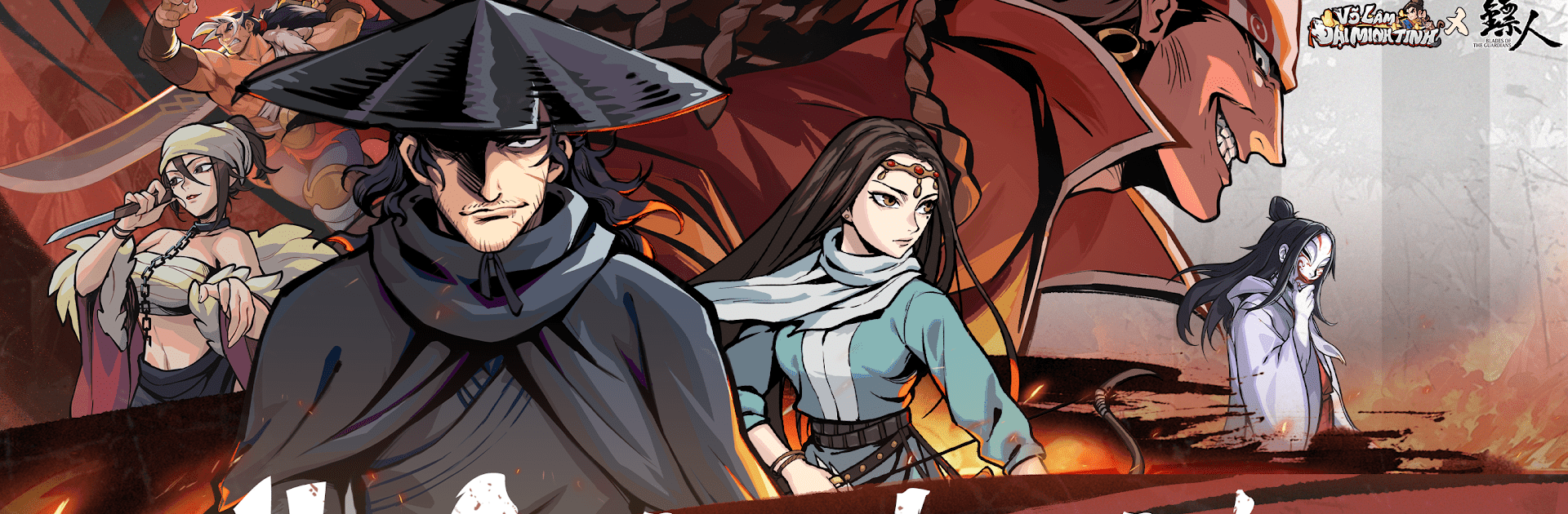Explore a whole new adventure with Võ Lâm Đại Minh Tinh, a Card game created by MG.OL. Experience great gameplay with BlueStacks, the most popular gaming platform to play Android games on your PC or Mac.
About the Game
Step into the wild, vibrant universe of Võ Lâm Đại Minh Tinh, a fresh card game from MG.OL that puts a martial arts twist on the classic tower defense formula. If you’re a fan of old-school martial arts stories and love a good strategy challenge, this one’s for you. Collect powerful heroes, build your dream squad, and get a nostalgic flashback thanks to comic-like graphics that call back to legendary tales.
Game Features
-
Comic-Style Visuals
The game’s art really stands out, with designs that feel like they’ve jumped straight out of a martial arts comic book. Old-school nostalgia meets crisp, modern visuals. -
Epic Squad Building
You’re the strategist—in Võ Lâm Đại Minh Tinh, there are five knight types (Technique, Sword, Medicine, Air, Force) and plenty of cards to collect. Mix and match your lineup, pick your captain, and adjust your tactics to match every challenge. -
Martial Arts Legends
Encounter famous sects and martial arts stars inspired by classic novels. It’s a treat for anyone who loves deeper martial arts lore. -
Unique Spells and Abilities
Unlock random spells and skills to give each battle a different twist. You never really know how things will play out. -
Weekly Challenges
Try your hand at the Kidney Anh Lau Lan event—a demanding underground palace open every week. It’s perfect if you’re after new heroes and tough fights. -
Fashion and Customization
Collect cool brocade ao dai outfits, custom avatars, and special frames for your profile and chat. Show some personality and make your squad stand out. -
Regular Updates
With frequent new content—like Phong Hoa Point, upgraded resources, new difficulty levels, and more—there’s always something to explore or collect. -
Smooth Performance on BlueStacks
Want to enjoy those graphics and battles on a bigger screen? The game runs great on BlueStacks, letting you experience every detail with smooth controls. -
VIP Privileges
Unlock bonus perks and shop updates, giving dedicated players plenty of reasons to keep coming back.
Make your gaming sessions memorable with precise controls that give you an edge in close combats and visuals that pop up, bringing every character to life.