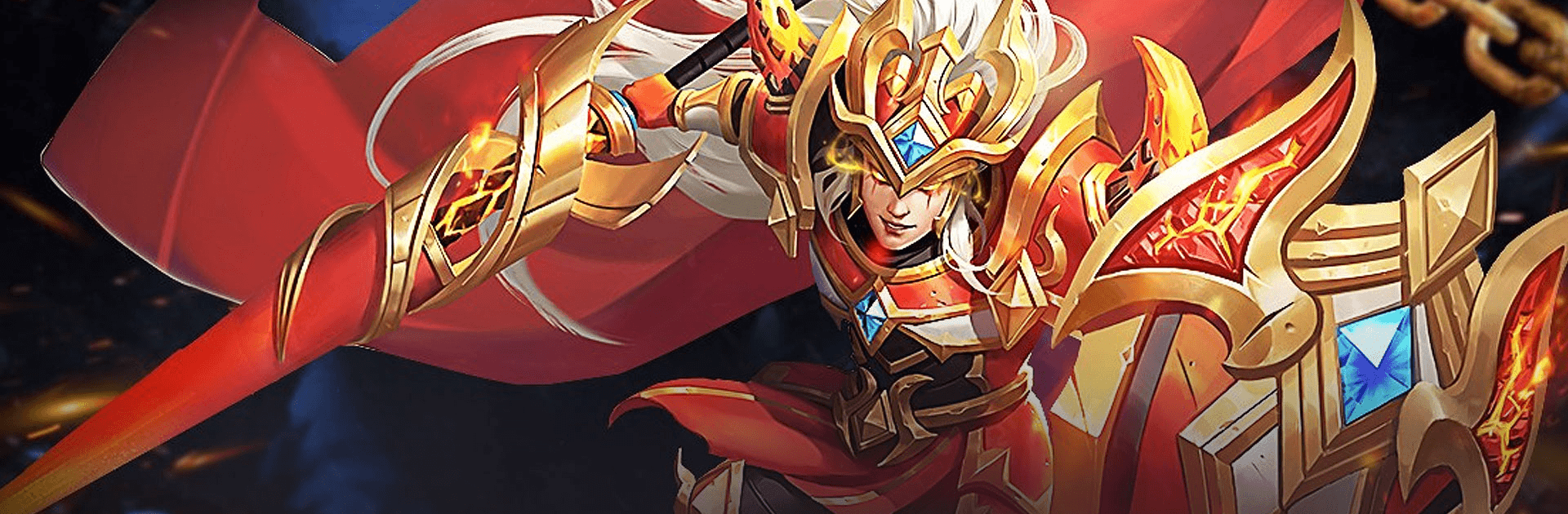命運戰歌M-Brave Dungeon is a Role Playing game developed by UnlockGame. BlueStacks app player is the best platform to play this Android game on your PC or Mac for an immersive gaming experience.
“War Song of Destiny M-Brave Dungeon” is a new “Idle X Strategy” game with hundreds of heroes to match, inviting you to explore a brand new adventure continent. With non-deleting tests currently open, join now and experience the game’s different charms.
In this game, you can enjoy the new gameplay of dungeon adventure, exploring an unknown world full of challenges. Collect hundreds of heroes and build the strongest lineup to accompany you on your adventure.
The game also features a new place gameplay where you can upgrade your characters offline and win huge rewards. With innovative fingertip strategies and unique auto chess strategies, the game provides a new sense of gameplay and keeps you engaged.
Gather your adventure partners and create a powerful army in this interactive and social game, where you can have fun in an unlimited world full of blood warriors.
Download 命運戰歌M-Brave Dungeon on PC with BlueStacks and adventure through this exciting new world.