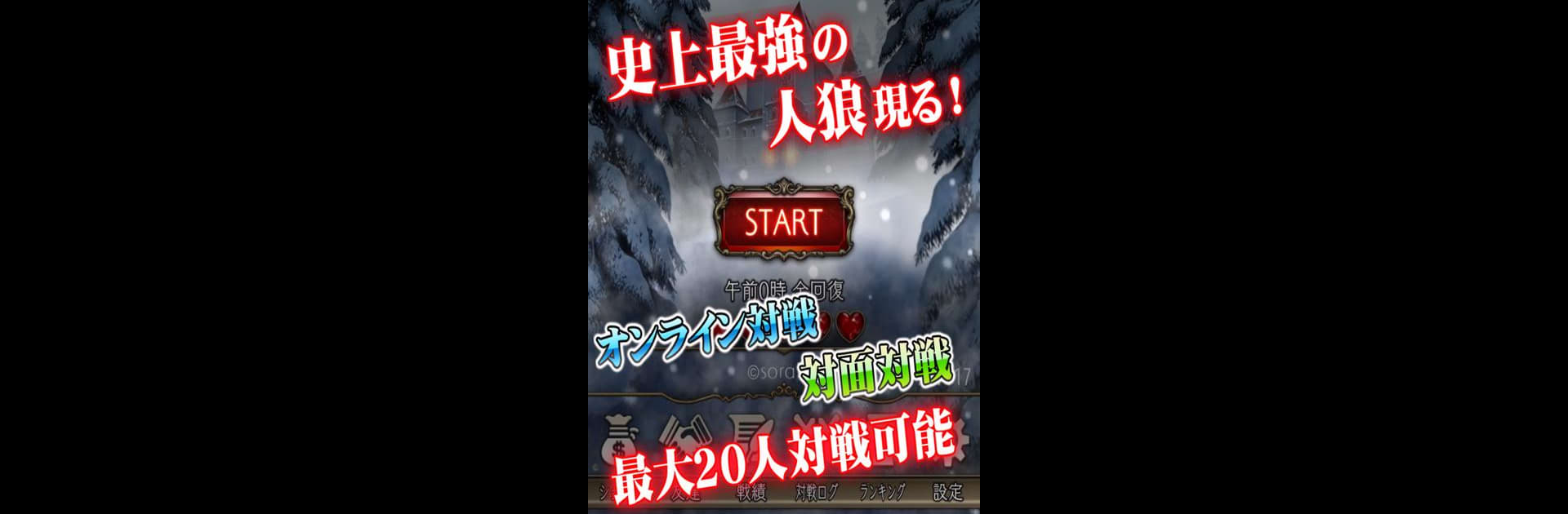Bring your A-game to 人狼 ジャッジメント, the Card game sensation from Sorairo, Inc.. Give your gameplay the much-needed boost with precise game controls, high FPS graphics, and top-tier features on your PC or Mac with BlueStacks.
About the Game
Jump into 人狼 ジャッジメント if you’re a fan of mind games, bluffing, and a good bit of chaotic fun with friends (or, you know, total strangers). This card game puts you right in the middle of a tense mystery where trust is thin, everyone has a secret, and nobody wants to get caught. With tons of roles and wild twists, every round feels unpredictable, whether you’re playing online or passing your phone around at a party.
Game Features
-
Huge Variety of Roles
Over 100 unique cards—seriously. Be a fortune-teller, a hunter, a twin, a mayor, a zombie, or even a bread shop owner (stranger things have happened). Each role has its own abilities, and just trying to remember who’s what will keep you on your toes. -
Up to 20 Players
Got a big group? No problem. Whether you’re gathered in one room or scattered across the country, 人狼 ジャッジメント supports up to 20 people in a single game session. -
Multiple Ways to Play
Prefer online matches? Want to face off with your friends using just one device? Both are covered. You can play national matches, set up private games with secret passwords, or instantly challenge people on your friend list. -
Smooth Chat and Messaging
The in-game chat is set up to feel like your favorite messaging app—quick, clear, easy to use. There’s even a voice-stamp feature so you can punctuate your accusations and alibis in style. -
No Game Master Needed
The app handles all the narration and rules automatically, so you won’t spend half the game trying to remember who does what. Just focus on staying alive (or pulling off the perfect bluff). -
Flexible Face-to-Face Mode
Share one device and still play with a crowd—handing your phone around works surprisingly well. If you’re at a party, this is a winner, plus, you never have to worry about running out of lives. -
Story-Driven Setting
The game plunges everyone into a snowy, haunted mansion, cut off from the world by a blizzard—and someone (or several someones) are secretly werewolves. Each round starts with suspense and ends with accusations, executions, and wild surprises. -
Personalized Icons and Friends System
Change up your player icon with any picture you want. Register friends so you can keep track of your best rivals (or allies). -
Play Anywhere, Anytime
人狼 ジャッジメント works wherever you have a stable connection and a supported device. And if you fancy big-screen play, it works nicely on BlueStacks, too. -
Continuous Automatic Saving
No need to worry about progress—the app saves your games automatically, so you’ll never lose your spot if you have to step out for a bit. -
Fair Play and Security
Features to block troublemakers, auto-save, and regular updates help keep every session as smooth and fun as possible, even with big groups.
Ready to top the leaderboard? We bet you do. Let precise controls and sharp visuals optimized on BlueStacks lead you to victory.