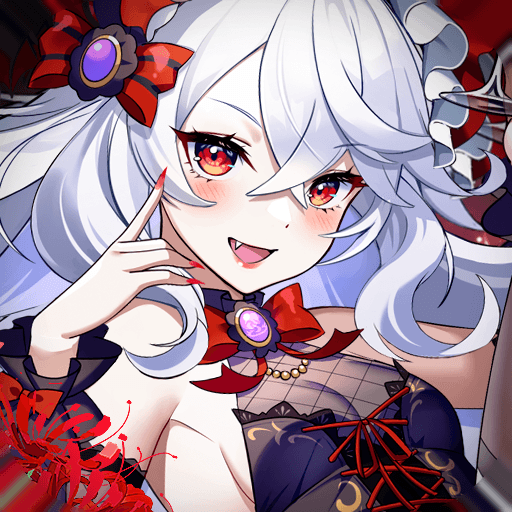Wilderness Fantasy is a card game developed by Puzala. BlueStacks app player is the best platform to play this Android Game on your PC or Mac for an immersive gaming experience. Download Wilderness Fantasy on PC with BlueStacks. As you explore this stunning fantasy world, you can decide whether to be a devout Knight of the Round Table or a rambunctious demon hunter.
You can travel through lively cities and come across many unexpected situations where you must choose between good and evil. In this land, you can create your own territory and solid interpersonal ties. And finally, as you bravely face and vanquish adversaries, you determine not only your own fate but also the course of the entire world.
Choose your own distinct identity and traits, whether they are good or evil. Your choices can develop or influence your personality traits, which will ultimately have an impact on the results of your journey. Create the ideal team of warrior heroes. You can level up, upgrade, and collect more than 100 heroes. Some heroes are particularly elusive and difficult to find.
Join forces with friends from all over the world to explore the wonderland. Discover a dynamic world filled with engaging tales and chance encounters.
Download Wilderness Fantasy on PC with BlueStacks.