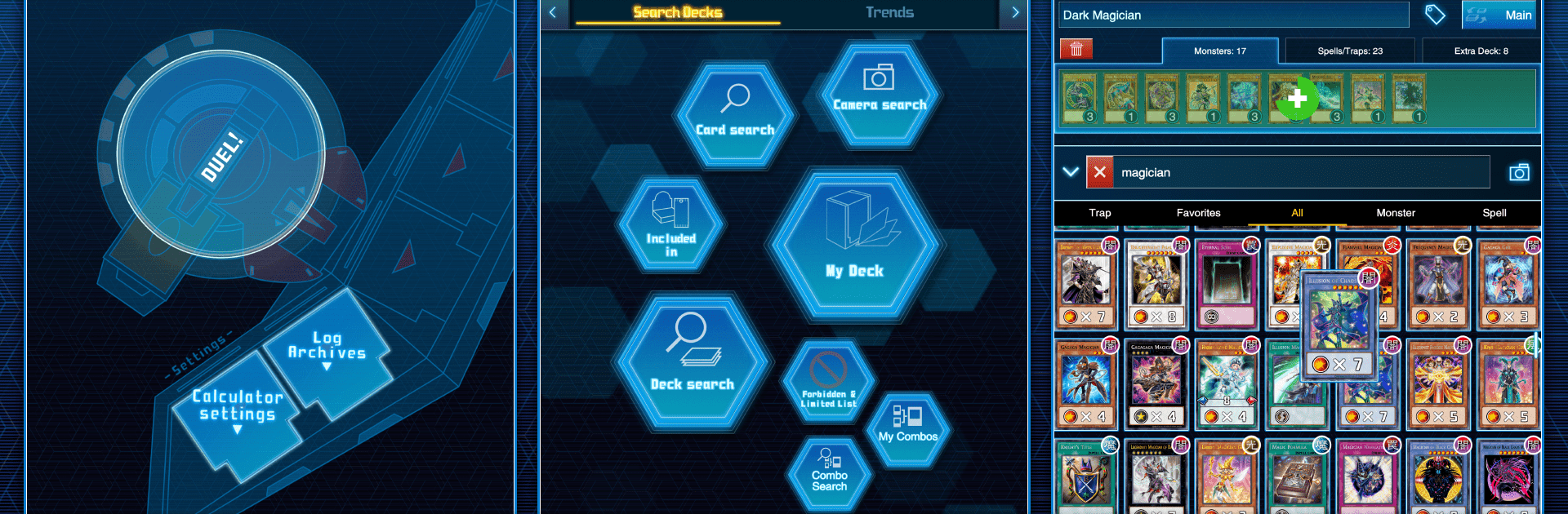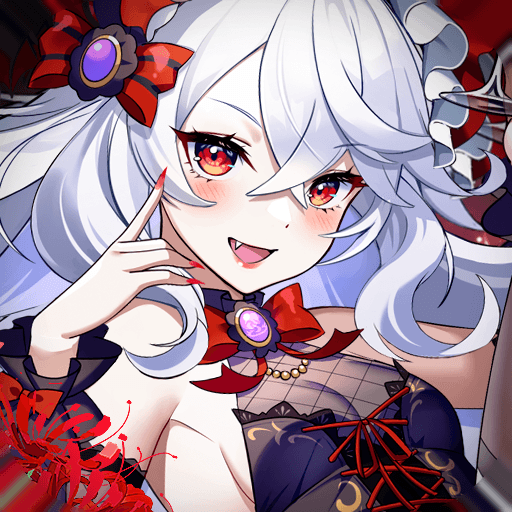Step into the World of Yu-Gi-Oh! Neuron, a thrilling Card game from the house of KONAMI. Play this Android game on BlueStacks App Player and experience immersive gaming on PC or Mac.
About the Game
Yu-Gi-Oh! Neuron from KONAMI is basically the best sidekick any serious Duelist could ask for. It’s more than just an app—it’s your mobile toolkit for the Yu-Gi-Oh! Trading Card Game, whether you’re playing with friends or battling at official tournaments. Deck building, card searching, Life Point tracking—Neuron has got your back whenever you’re slinging cards on the table.
Game Features
-
Snap & Register Cards Instantly
Skip the tedious deck building—just point your camera at up to 20 Yu-Gi-Oh! cards, and watch them get recognized in seconds. It’s the fastest way to digitize your collection and keep everything organized. -
Deck Management That Feels Effortless
Edit, tweak, and manage your decks right from your device. Neuron lets you link to the official Yu-Gi-Oh! TCG Card Database, browse public decks, check the latest banlist, and even simulate your first five cards to test out strategies. -
All-in-One Duel Tools
Don’t bother with scrap paper and coins—Neuron’s got in-app Life Point tracking, dice rollers, coin tosses, and even counters for tokens or effects. There’s background music too, just for a little extra atmosphere at the table. -
Handy Tournament Support
Headed to an official event? Neuron displays your Card Game ID as a barcode, lets you link your tournament profile, and register decks for easy check-in. -
Supercharged Card Search
Find cards fast by snapping a photo, or search by name, keyword, or even link markers. Need to read a card in another language? Card text comes in eight different ones—it’s perfect for international players. -
Event and Store Finder
Hunting for the nearest Official Tournament Store or checking out upcoming events? Neuron makes it simple—locate stores, follow featured tournaments, and navigate there with mapping features. -
Personal Duel History & Rankings
Save all your duel logs, keep up with past matches, see your registered events, and even glance at national event leaderboards. -
Works Great with BlueStacks
Prefer to use your PC? Neuron runs smoothly on BlueStacks, so you’re not limited to your phone when managing decks or checking event calendars.
All-in-one, Yu-Gi-Oh! Neuron is packed with the features you need to focus on what matters: the duels themselves.
Get ready for a buttery smooth, high-performance gaming action only on BlueStacks.