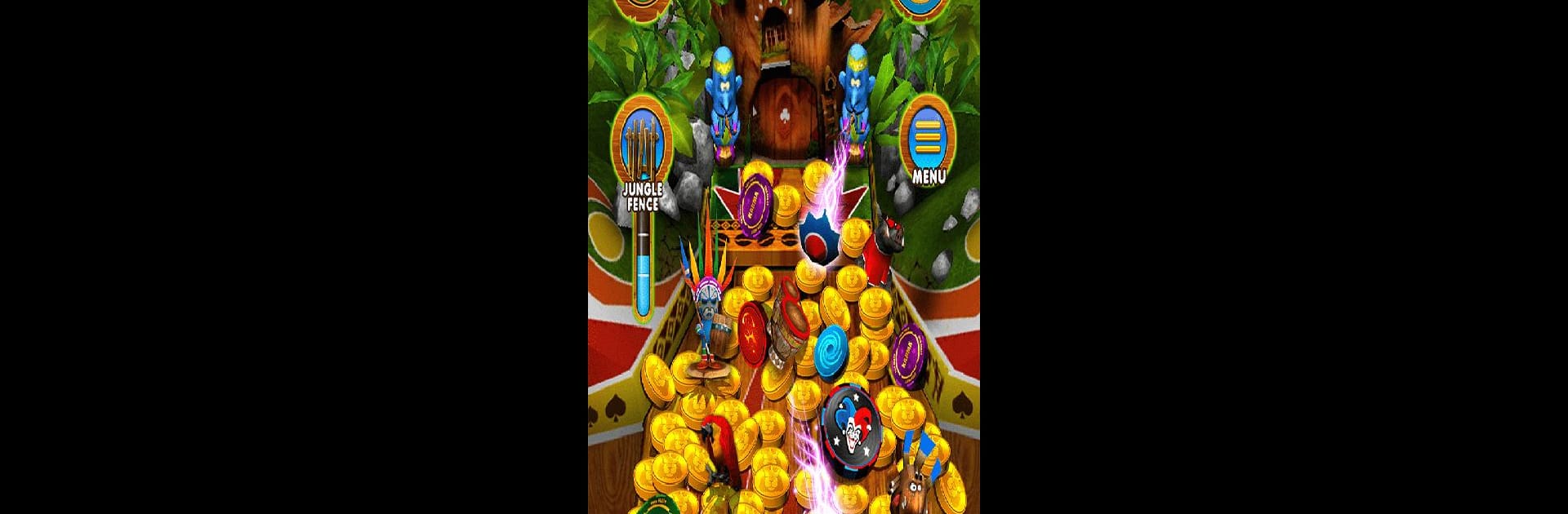Bring your A-game to Carnival Gold Coin Party Dozer, the Casino game sensation from Mindstorm Studios. Give your gameplay the much-needed boost with precise game controls, high FPS graphics, and top-tier features on your PC or Mac with BlueStacks.
About the Game
Step right up to Carnival Gold Coin Party Dozer, the casino-style coin pusher from Mindstorm Studios that’s way more than old-school arcade fun. If you love stacking up coins and chasing that perfect drop, you’ll feel right at home among shiny prizes, lively special effects, and a world full of quests. Tinker with the coin dozer table, rack up high scores, and challenge your friends—all while enjoying an ad-free experience that actually lets you play.
Game Features
-
A Real Coin Pusher Twist: Drop coins onto a colorful carnival board and watch as your pile inches toward the edge. Bank as many as you can, but keep an eye out for coins sliding into the gutters—there’s a little karma in every loss.
-
Collectible Prizes: Penguins, boom boxes, clocks, and even chocolates! There are tons of quirky prizes to snag and collection sets to complete. Got doubles? Trade them in for more coin action.
-
Loaded Power-Ups: Want to clear the board? Deploy power-ups like the Mega Dozer, Coin Cannon, or unleash a raging Tornado to scoop up massive hauls and change the game in seconds.
-
Special Chips: Not just coins on the table—look out for chips that trigger bonus XP, coin showers, gold bars, crazy comets, and even wild party bucks. Each one adds a rush of surprise.
-
Upgrades for Every Style: Improve your offline regeneration, spawn rarer chips, or push your max coin limit higher to turbocharge those sessions—even while you’re away.
-
Epic Quests & Achievements: More than 70 bite-sized challenges keep things fresh. Track your progress, outdo your friends, and hit the leaderboards running.
-
Slots & Spin Wheel Fun: Craving even more luck? Jump over to party slots or spin the fortune wheel for a shot at instant jackpots, extra spins, and shiny rewards.
-
Connect & Compete: Link up with friends, swap coins, flaunt your high scores, and share the fun. There’s always someone ready to race you to the next big milestone.
-
No Annoying Ads: The focus stays on gameplay, not popups. Ads only show up when you want extra goodies, so your playtime stays interruption-free.
-
BlueStacks Friendly: If you play on your PC or Mac, things run smooth as butter thanks to BlueStacks—giving you an easy way to keep those coins rolling wherever you like.
Ready to top the leaderboard? We bet you do. Let precise controls and sharp visuals optimized on BlueStacks lead you to victory.