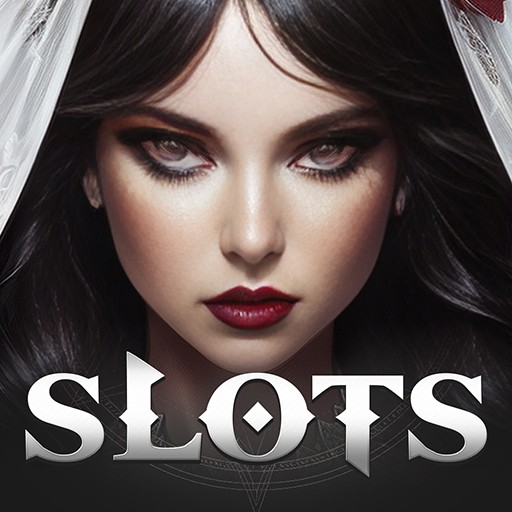Bring your A-game to Coin Carnival Cash Pusher Game, the Casino game sensation from Coin Pusher. Give your gameplay the much-needed boost with precise game controls, high FPS graphics, and top-tier features on your PC or Mac with BlueStacks.
About the Game
Ever miss the buzz and excitement of a Vegas arcade right at your fingertips? Coin Carnival Cash Pusher Game from Coin Pusher brings you all the thrill of the casino’s famous coin pusher machines, but with a twist—now you can chase those jackpots and shiny prizes from your phone or, for a bigger view, seamlessly on BlueStacks. With bright 3D visuals, satisfying sounds, and a heap of mini-games to try, Coin Carnival Cash Pusher Game isn’t just about dropping coins—it’s about seeing your luck (and pile of rewards) grow.
Game Features
-
Classic Coin Pushing, Vegas Style
Drop coins onto the moving platform and watch as the machine hustles and pushes them over the edge. Who knows—your next move might send a rare prize tumbling down. -
Mini-Games and Surprises
Boredom’s got no shot here—take a break from pushing coins to spin the Wheel of Fortune, try out scratch cards, or flip Lucky Cards, all packed with chances to win bonus coins. -
Vibrant 3D Graphics
Slick animations, coin showers, and ultra-colorful effects make each win pop. The whole setup glitters like the real slots and arcade machines you’d find on the strip. -
Loads of Rewards and Boosts
Pick up silver coins, cash currency, XP coins, and unique power-ups like Coin Walls (protect your loot!), Coin Showers, and even Giant Coins that smash onto the platform for massive wins. -
Hourly Bonanzas
Checked back lately? There are generous daily and hourly rewards waiting, along with spin-to-win wheels—just a tap away from boosting your balance, especially handy if you’re playing on BlueStacks and want to keep your streak alive. -
Plenty of Machines to Try
Over 20 different casino-style coin pusher designs, some old-school, some with quirky twists, keep things interesting so you never really know what comes next. -
Puzzles and Rare Prizes
Piecing together puzzles unlocks yet more rewards—find those special Prize Coins and see what surprise awaits. -
Jackpots and Lucky 777s
Feeling lucky? When you spin the in-game slots, jackpot wins and the legendary 777 can send your coin stack shooting up in seconds.
Let those coins clatter and pile up—Coin Carnival Cash Pusher Game nails that arcade feeling wherever you are.
Start your journey now. Download the game on BlueStacks, invite your friends, and march on a new adventure.