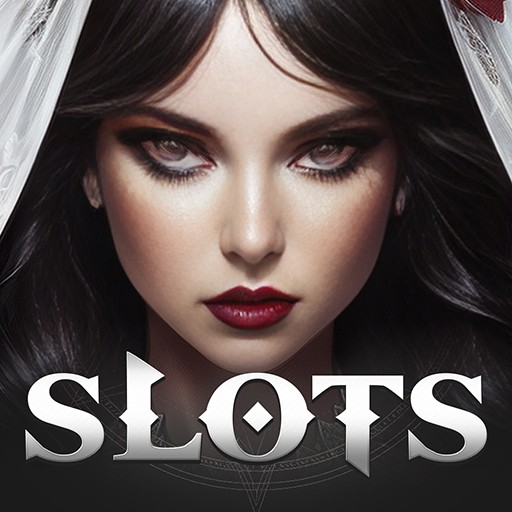Poker Trainer – Learn Poker brings the Casino genre to life, and throws up exciting challenges for gamers. Developed by Poker Trainer, this Android game is best experienced on BlueStacks, the World’s #1 app player for PC and Mac users.
About the Game
If you’ve ever wanted to brush up on your poker skills or just get a little smoother at the tables, Poker Trainer – Learn Poker could be what you’re looking for. It’s not just for total beginners—players with some experience will find useful drills and challenges too. The game takes out the guesswork by letting you practice specific aspects of poker, offering hands-on training wherever you are.
Game Features
-
Practice by Skill
Focus on mastering one poker skill at a time, whether that’s figuring out your preflop moves or reading competitors after the flop. Perfect for choosing what you want to work on today. -
Instant Feedback
No waiting around—you’ll know immediately if you’re on the right track or need to adjust your strategy. Compare your scores with others to see how you stack up. -
Personal Progression
Tackle different difficulty levels as you learn. Try for high scores on the clock, or slow it down in practice mode to see and fix any mistakes right away. -
Offline Access
Most of the training exercises don’t need an internet connection, so you can keep sharpening your skills during your commute or whenever you’re away from Wi-Fi. -
Preflop GTO Training
Dive deep into preflop scenarios with charts based on GTO (Game Theory Optimal) strategy—covering all positions in Texas Hold’em 6-max. Want something more custom? You can set your own ranges too. -
Postflop Hand Analysis
Take on simulated postflop situations against bots, assess your equity at every step, and see how your hand stacks up versus your opponent’s potential range. -
Hand Ranking Practice
New to the game? There’s a dedicated exercise for quickly recognizing how different poker hands rank—flush, straight, you name it. -
Best Hand Challenge
A fun and fast-paced way to practice picking out the best hand from three—just keep trying till it feels natural. -
Poker Odds Trainer
Work on your mental math with exercises focused on quickly calculating odds so you can make smarter bets at the table.
Try Poker Trainer – Learn Poker with BlueStacks if you want even more control while practicing on your PC. Whether you’re completely new or already shuffling chips like a pro, there’s always another way to up your game here.
Slay your opponents with your epic moves. Play it your way on BlueStacks and dominate the battlefield.