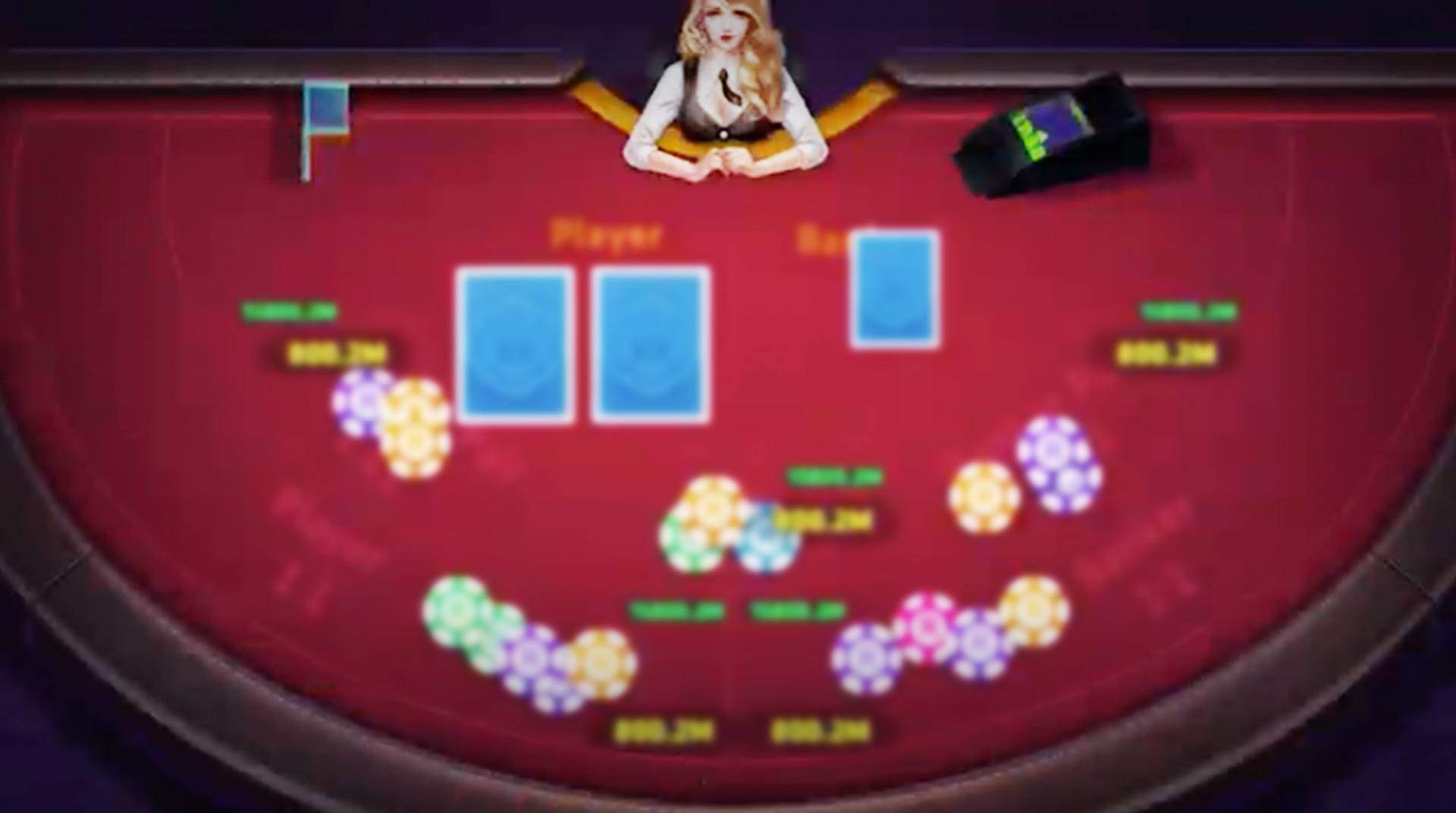Royal Casino is a casino game developed by Xianghong. BlueStacks app player is the best platform to play this Android game on your PC or Mac for an immersive gaming experience.
Download Royal Casino on PC and enjoy mega wins on every round of casino games. Get the best of Thailand card games and hit the jackpot. Are you ready for some fun? Download Royal Casino on PC now.
Enjoy the hottest casino games like fishing shooting, air combat, poke mole, and many more Thai games. Win mega prizes and rewards when you spin the lucky wheel. Test your betting skills and card strategies with the best card games like Dummy, Pokdeng, Baccarat, Namtao Poo Pia, Hi-Lo, Kaeng, and much more. Thailand’s card games not only ensure players of mega winning but also improves memorization and build awesome skills.
Win against other players in an easy-to-play game where the numerical score is the factor. Win against your opponent if your score is higher than theirs. Also, enhance your betting skills by making bets that match that of your opponent. Have fun in the Casino fish shooting game and kill as many fish as you can to win prizes. Laugh to your heart’s content with Poke A Mole and hit the mole when it appears from the hole.