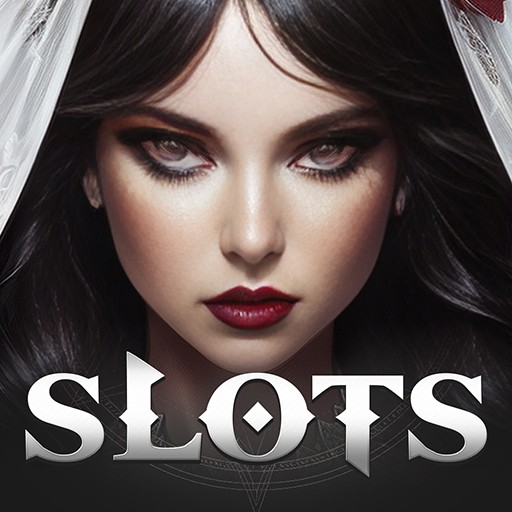Join millions to experience ZingPlay – Cổng game – iCa, an exciting Casino game from ZINGPLAY VIETNAM. With BlueStacks App Player, you are always a step ahead of your opponent, ready to outplay them with faster gameplay and better control with the mouse and keyboard on your PC or Mac.
About the Game
ZingPlay – Cổng game – iCa is your all-in-one stop for games that blend old-school charm with the thrill of casino play. Whether you grew up playing classics with friends or want something fresh and competitive, this portal by ZINGPLAY VIETNAM rolls everything into one colorful package. You’ll find everything from strategic board games and calming gardens to action-packed fish shooting battles—there’s never a dull moment.
Game Features
-
iCa: Fish Shooting Frenzy
Blast your way through underwater challenges, wielding up to 11 different guns as you try to take down massive boss fish. The cute graphics and piles of free gold keep every round feeling lively. -
Billiards Showdown
Choose from familiar modes like 8-ball, 9-ball, and even Phom Billiards. The crisp graphics and smooth effects make each shot satisfying, whether you’re a pool shark or just having fun. -
Monopoly 2 & 1: Modern Board Game Mix
Enjoy both Monopoly options, with sharp 3D visuals and a global leaderboard in Monopoly 2, or classic property-building antics and chibi characters in Monopoly 1. Roll the dice, make deals, and compete, your way. -
Cloud Garden: Relax and Decorate
Slow things down and build your own tiny paradise. Plant, decorate, and invite friends to visit your one-of-a-kind garden, complete with lucky draws for sweet rewards. -
Chinese Chess & Seahorse Chess
Put your strategy hat on with these chess variants. From classic matches to quirky chibi characters and fresh modes, you’ll stretch your brain with every turn. -
Sinh Tu Mon: Epic Army Strategy
Lead armies and command the battlefield in this heated strategy game. It’s all about leadership and fast thinking if you want victory. -
Radish Town: Cute Farm Life
Become the mayor in a world of adorable crops and busy trading. Harvest, trade, and make friends—then just vibe to the chill farm sounds. -
Ngu Chien & Fatty Fish: Fish Battles Galore
Face wild undersea matchups where you can fine-tune tactics and wield a wild arsenal. Outplay others in 5v5 battles or climb the weekly leaderboards with your shooting skills.
You can easily run ZingPlay – Cổng game – iCa on your favorite device, and if you want to enjoy those vivid graphics on a bigger screen, BlueStacks is there to help. No matter your playstyle, there’s always something new around the corner.
Make your gaming sessions memorable with precise controls that give you an edge in close combats and visuals that pop up, bringing every character to life.