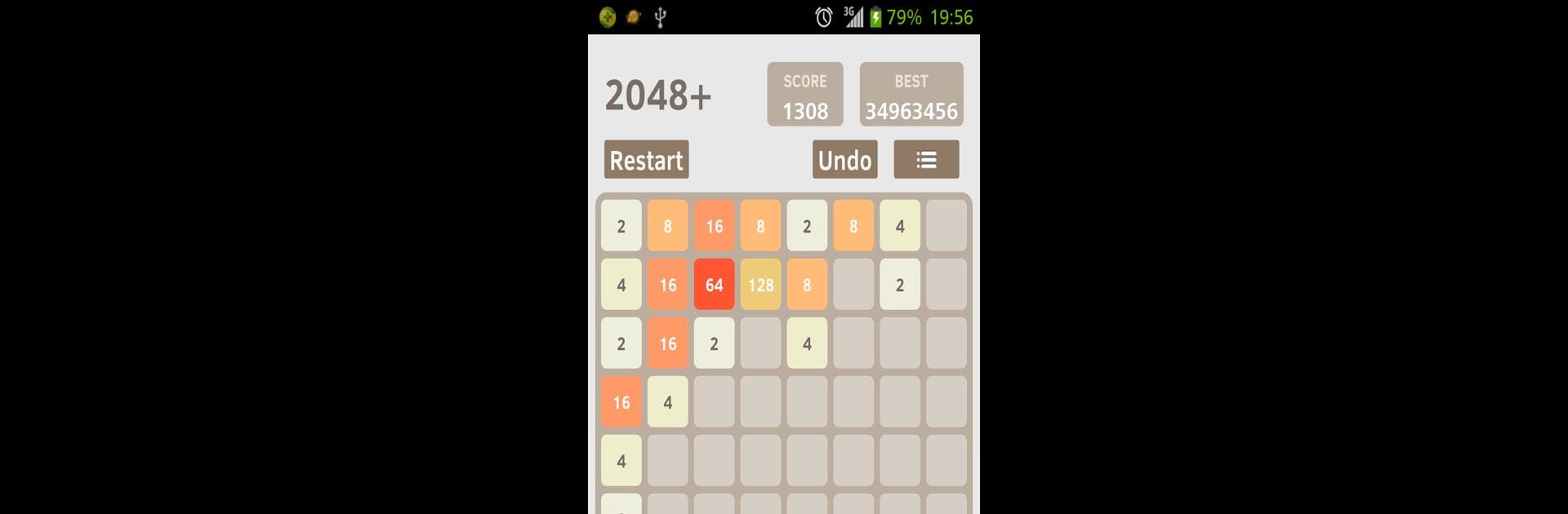From the innovators and creators at Sun.Rain, 2048 Plus is another fun addition to the World of Casual games. Go beyond your mobile screen and play it bigger and better on your PC or Mac. An immersive experience awaits you.
About the Game
Take a break and challenge your brain with 2048 Plus, the quirky number-merging game from Sun.Rain that’s easy to play but surprisingly hard to master. You’ll be sliding numbered tiles around a grid, trying to combine them and reach that seemingly impossible 2147483648 tile. If you like quick rounds and a real “just one more try” vibe, you’ll definitely want to give this casual puzzler a shot. On PC, you’ll find playing with BlueStacks is smoother and more intuitive, letting you focus on your next big tile combo.
Game Features
-
Multiple Grid Sizes
Whether you prefer a tighter board or wide-open space, pick from different grids like 3×3, 4×4, 5×5, 6×6 (that’s the default), or even the massive 8×8—each one offers a new twist. -
Auto Move Options
Ran out of clever moves or just feeling lazy? The game can make moves for you! Experiment with auto-move styles like Corner, Swing, Swirl, or totally Random, with customizable speeds. -
Undo and Auto Save
Regretted that swipe? Use the undo option (even for several moves back) to fix a hasty decision. The game auto-saves too, so you’ll never lose progress. -
Customize Everything
Change up the look with skins inspired by chemical elements, Chinese dynasties, the alphabet, or a festive Christmas theme. You can also make your own skins and set your favorite background or tweak transparency. -
Gravity Mode
Flip your normal approach—tiles shift differently, keeping things interesting for even the most experienced players. -
Night Mode and Sound Controls
Switch to a dark theme for late-night marathons, and adjust sound settings whenever you want. -
Backup and Restore
Don’t worry about losing your high score—back up your progress and restore it whenever you need. -
Two Swipe Styles
Choose your favorite way to play: continuous sliding for fast moves, or moving bit by bit to plan out each merge. -
Loads of Ways to Play
Whether you’re testing your brainpower solo or just want to pass some time, 2048 Plus keeps things fresh with loads of play styles and custom options.
Get ready for a buttery smooth, high-performance gaming action only on BlueStacks.