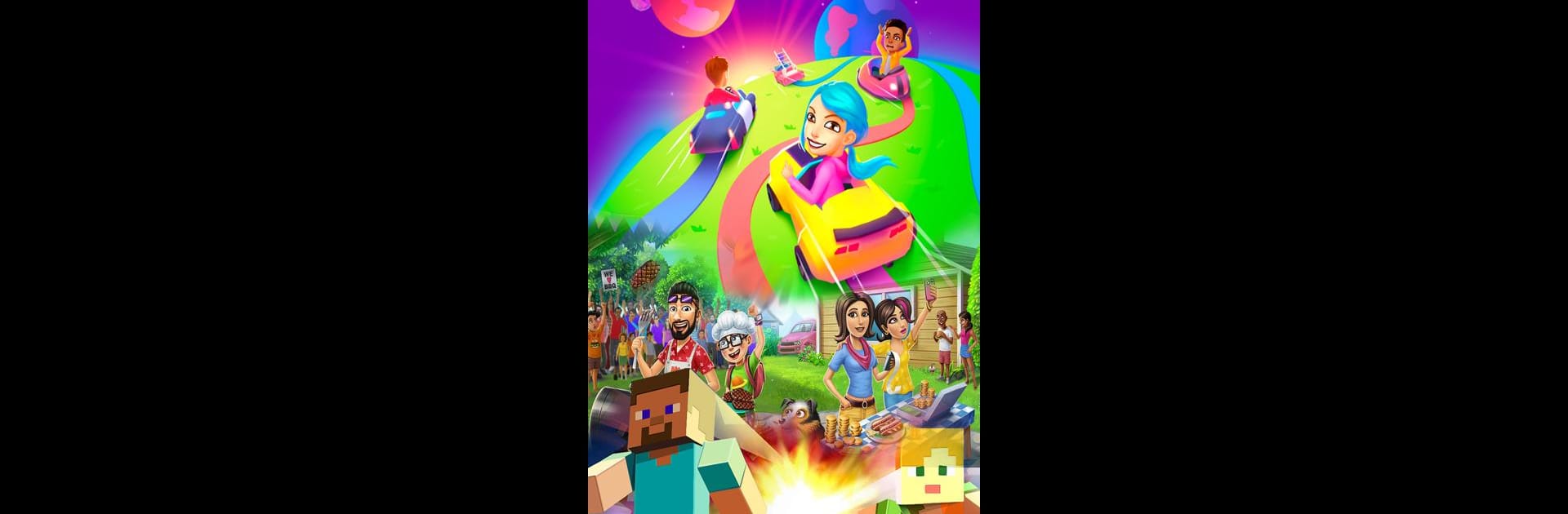From the innovators and creators at EyoLabs Studio, Arcadeo: All In One Games Friv is another fun addition to the World of Casual games. Go beyond your mobile screen and play it bigger and better on your PC or Mac. An immersive experience awaits you.
About the Game
Arcadeo: All In One Games Friv drops you smack in the middle of a massive playground, offering all sorts of quick, casual fun. If you’re the type who can never decide what to play next or you just love sampling everything from puzzles to racing and even soccer, this game’s got your back. With thousands of games bundled in one place, it’s kind of like being set loose in an endless arcade—no tokens or storage space worries needed.
Game Features
- Crazy-Variety Collection: Whether you’re into .io games, sports, cooking, shooters, or old-school arcade classics, Arcadeo: All In One Games Friv brims with over 10,000 titles and new ones pop up all the time.
- No Storage Hangups: Don’t sweat about your phone filling up—there’s no need to install separate games. Just open Arcadeo, pick a game, and get playing.
- Easygoing Interface: Finding your next obsession doesn’t take detective work. The layout is straightforward, making it simple to track down whatever strikes your mood.
- Multiplayer and Solo Modes: Up for a challenge with friends, or just want to chill alone? Jump into multiplayer showdowns or go solo to sharpen your skills.
- Rich Game Genres: Explore everything from hypercasual and adventure to cooking, dress-up, puzzle, racing, and more—all under one digital roof.
- Clear Game Instructions: Trying something new? Each game comes with instructions so you’re never totally lost, even if you’ve never played that genre before.
- Fresh Updates: The collection grows all the time so there’s basically always something new to try. Boredom just isn’t a thing here.
- User-Friendly Look: Expect simple, colorful graphics that keep things light and easy on the eyes—no frills, just fun.
- Play on Bigger Screens: Want to turn your gaming session up a notch? Give Arcadeo a try on BlueStacks and see those casual games come alive on a larger display.
- Totally Free to Play: Every single game can be played for free, without paywalls or the pressure to buy extra stuff along the way.
Ready to top the leaderboard? We bet you do. Let precise controls and sharp visuals optimized on BlueStacks lead you to victory.