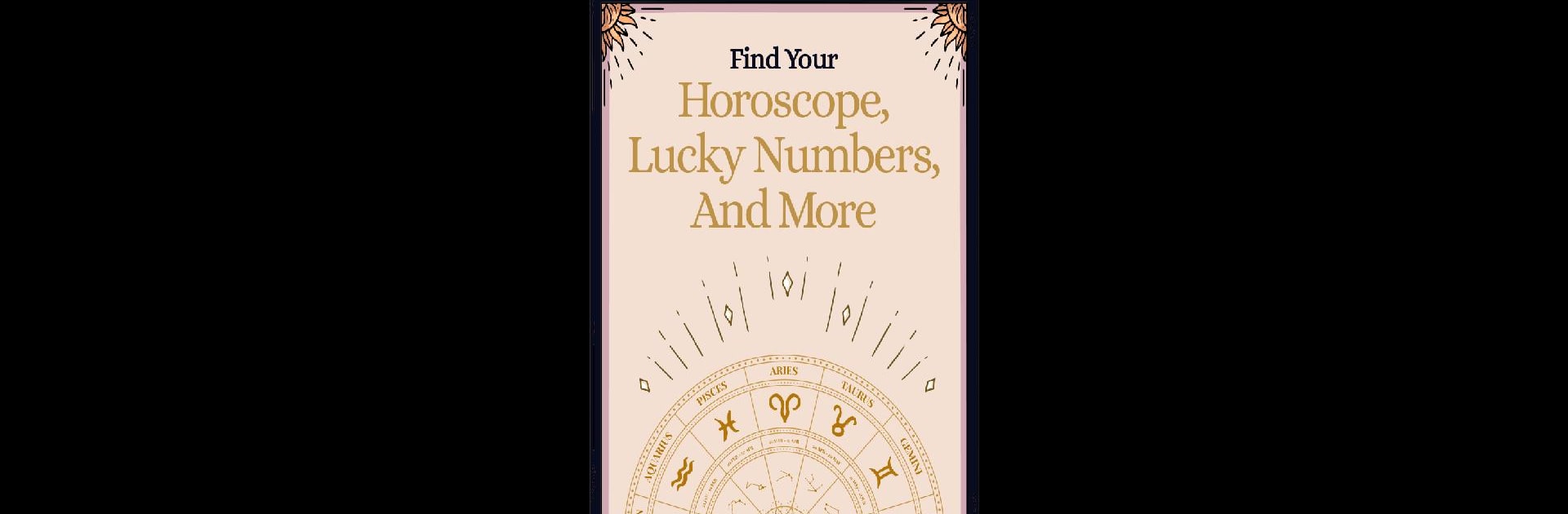From the innovators and creators at CoolBoots Media, AstroScope is another fun addition to the World of Casual games. Go beyond your mobile screen and play it bigger and better on your PC or Mac. An immersive experience awaits you.
AstroScope is one of those astrology apps that throws a little bit of everything at you, but tries to keep things straightforward so nobody gets lost. There’s this chatty guide called Astra (she’s a little star character) who helps explain what’s going on — less awkward guessing, more just clicking and seeing what’s next. The whole thing is set up with coins, so when someone wants to peek at different parts — like the daily horoscope, love match stuff, or personality breakdowns — they’ll spend a bit and then refill by watching a quick video if they run out. That doesn’t really slow anything down, though, especially on PC using BlueStacks; everything loads up fast and has that nice, clear layout instead of lots of confusing menus.
The app covers a ton: it sorts out horoscopes for each star sign, spits out daily lucky numbers or colors, and digs up matches based on those astrology charts. Inputting birth details gives way more personal results, so it goes beyond those vague, generic horoscopes people usually see. There’s even this feature for analyzing moles or birthmarks, which is unusual compared to similar apps. Festival dates, full kundli charts, compatibility scores — it’s all in one place, and nothing feels hard to find. If someone likes checking up on their horoscope or has fun reading about astrological stuff with friends, AstroScope gives plenty to click around on without feeling complicated or overly serious.
Slay your opponents with your epic moves. Play it your way on BlueStacks and dominate the battlefield.