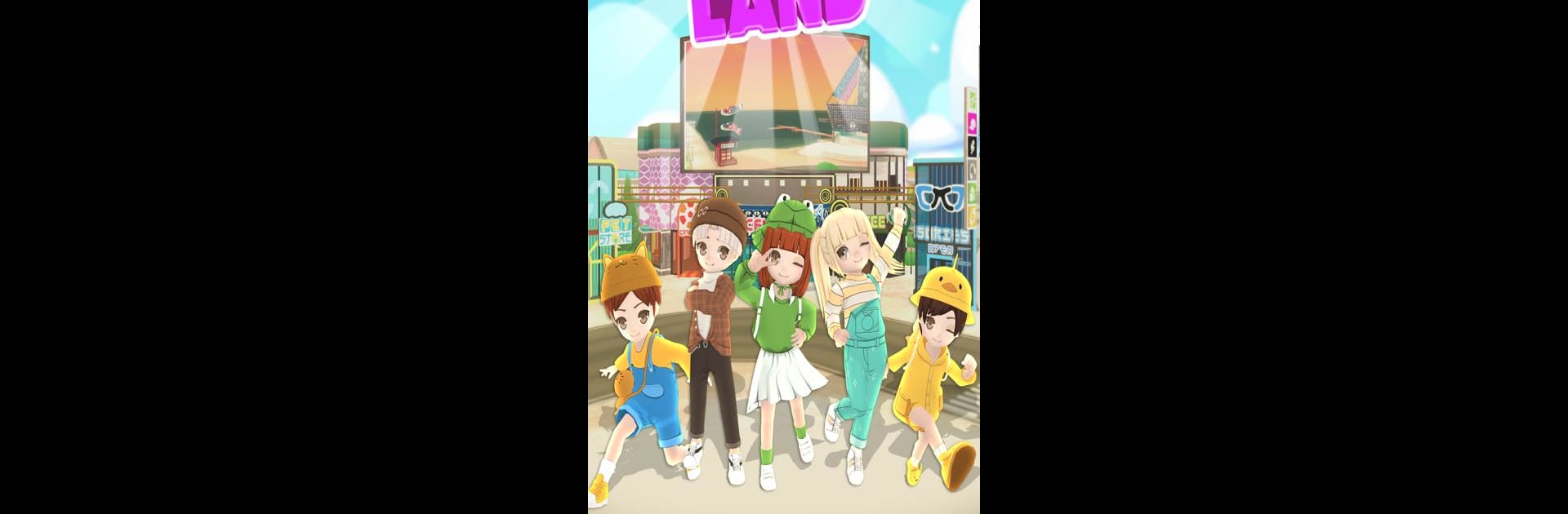Step into the World of Avatar Land, a thrilling Casual game from the house of TeaMobi. Play this Android game on BlueStacks App Player and experience immersive gaming on PC or Mac.
About the Game
Ready to check out a charming little world you can call your own? Avatar Land is a casual game from TeaMobi where you’re more than just a player—you’re a resident in a bustling digital town! Whether you’re hanging with friends, catching up on cozy activities, or decking out your home, there’s always something to do. And hey, if you enjoy a relaxed pace and lots of ways to express yourself, you’ll probably find yourself at home here. You can even jump in on PC with BlueStacks if you want a bigger view of your neighborhood.
Game Features
-
Personalized Homes
Let your decorating instincts go wild! Design your perfect space from the floor up, then show it off by inviting friends over. Who doesn’t love a house party? -
Chill Fishing Spots
Love the idea of spending a lazy afternoon by the water? Grab a fishing rod, see what kind of cute fish you can catch, and decide whether to sell them for coins or put them in an aquarium as unique room décor. -
Mini-Games at the Stadium
If you feel competitive (or just want a break from decorating), the stadium is packed with fun little games. Each one offers something different—win, and you might leave with some nifty rewards. -
Green Thumbs Welcome
Got a knack for gardening? Plant trees outside your home not just for that lush look, but also to snag occasional gifts when it’s time to harvest. -
Fashion Forward
Style’s a big deal in Avatar Land. Mix and match outfits, pick out accessories, and make sure your avatar stands out. Whether you want to go wild and bold or laid-back and cozy, it’s all up to you.
There’s plenty to explore and lots of little surprises along the way—it’s a city that grows with you.
Get ready for a buttery smooth, high-performance gaming action only on BlueStacks.