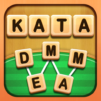Pop Bubbles Mania & Dress up & Dress up is a Casual game developed by C.C.T. Games. BlueStacks app player is the best platform to play this Android game on your PC or Mac for an immersive gaming experience.
Enjoy simple, addictive puzzle-solving action when you play Pop Bubbles Mania & Dress up & Dress on PC with BlueStacks. Based on classic puzzle gaming mechanics that we all grew up with. All you have to do is aim your shooter to release colored bubbles. Match 3 same-colored bubbles to see them pop and earn points! Use your magic balls to free the trapped pets.
Pop Bubbles Mania & Dress up & Dress is the perfect game when you just want to sit back, relax, and enjoy a light puzzle gaming experience. Train your brain and keep your mind sharp while casually blasting bubbles and going for a new high score.
Dress your baby up in a variety of totally adorable clothes and costumes that you unlock by playing! Cute hats, booties, shirts, and suits are all waiting to be collected. Pair your super cute baby with a super cute pet by rescuing these poor animals from their magic ball prison!