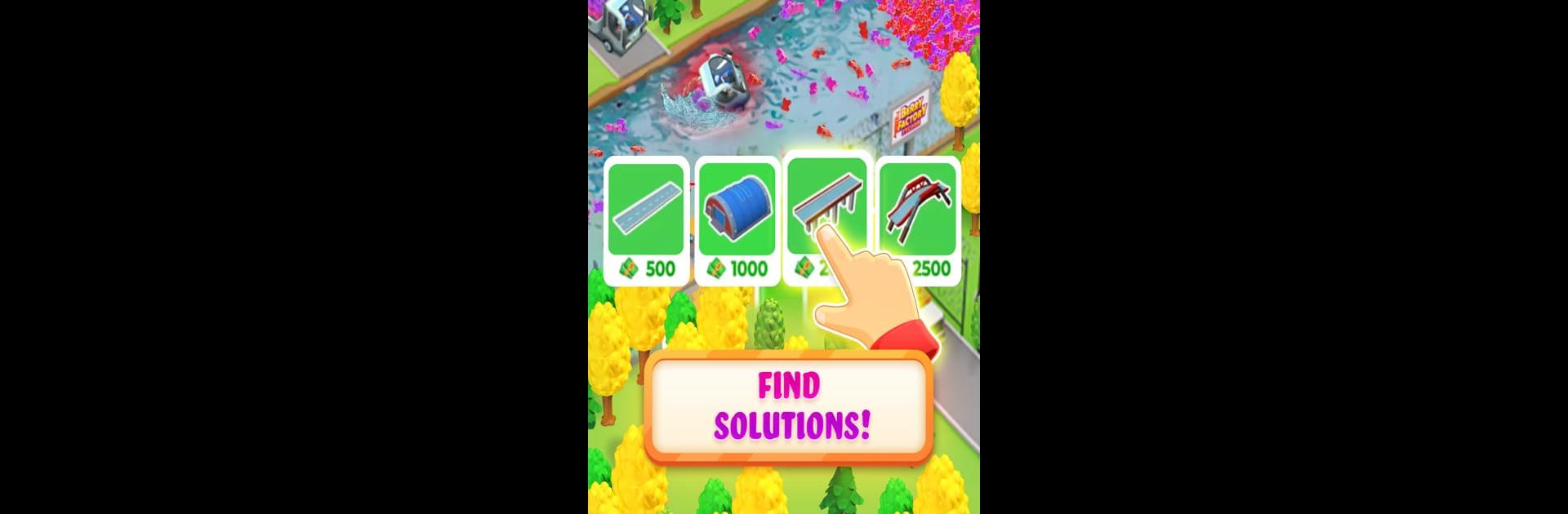From the innovators and creators at MTAG PUBLISHING LTD, Berry Factory Tycoon is another fun addition to the World of Casual games. Go beyond your mobile screen and play it bigger and better on your PC or Mac. An immersive experience awaits you.
About the Game
Step inside Berry Factory Tycoon, a chill and quirky casual game where you get to run your very own jelly candy factory. Ever wondered what it’s like to boss around a bunch of berry pickers, oversee a whole line of sticky-sweet production, and build a snack empire from scratch? Here’s your chance! From managing staff to tinkering with machines and upgrading delivery vans, Berry Factory Tycoon keeps you hands-on with every part of the business.
Game Features
- Team Management
-
Hire and upgrade cheerful Berrypickers and hardworking Waterspillers. Help them become more efficient so your berry supply is always stocked up and rolling in.
-
Production Line Upgrades
-
Get creative with your factory setup. Buy new equipment, fiddle with intricate machinery, and tweak your production lines to churn out the juiciest candy assortments.
-
Vehicle Overhaul
-
Hauling jelly treats isn’t easy—keep your trucks and loaders in top shape. Reinforcing or completely renovating your fleet ensures deliveries never stall.
-
Sales & Marketing
-
Get the word out! Run ad campaigns, drum up new customers, and watch your profits rise. If you’re feeling ambitious, bring in investors for that extra boost.
-
Factory Expansion
- Looking to build an empire? Open up additional factories and see your business spread berry goodness even further.
If you want smoother controls and a bigger view of your growing candy business, Berry Factory Tycoon works especially well on BlueStacks.
Start your journey now. Download the game on BlueStacks, invite your friends, and march on a new adventure.