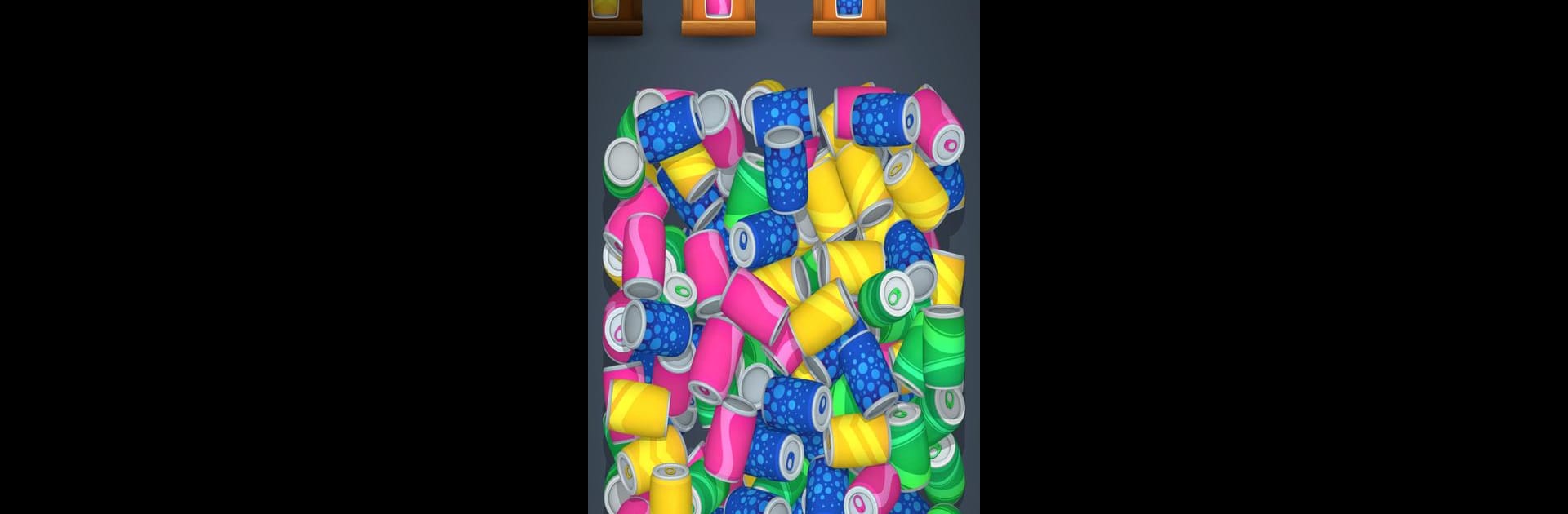Step into the World of Box Jam! – 3D puzzle, a thrilling Casual game from the house of Playoneer Games, Ltd.. Play this Android game on BlueStacks App Player and experience immersive gaming on PC or Mac.
About the Game
Box Jam! – 3D puzzle, brought to you by Playoneer Games, Ltd., puts a playful twist on sorting things out. Imagine grabbing all sorts of 3D objects—think fruit, tools, candies, even toys—and organizing them where they belong before the moving boxes roll on. If you get a kick out of tidying stuff up or relaxing brain teasers, this casual game is basically made for you.
Game Features
-
Hands-On 3D Sorting
Drag, drop, and sort hyper-realistic objects into the right box as they move along a conveyor belt. It’s part logic, part speed, and totally satisfying to see everything tidy up in 3D. -
Instant Combos & Bonuses
Sort quickly and you’ll trigger combos that light up the screen and rack up bonus coins. There’s a real sense of payoff whenever you move fast and smart. -
No Match-Three Gimmicks
Forget matching threes or swapping colors—this one’s all about putting things in their rightful spots. The concept’s simple but gets trickier as you go. -
Chill Yet Sneaky-Strategic
Relaxing music and soft visuals keep things mellow while each level gradually adds to the challenge. It’s easy to unwind but also clever enough for those who like a mental workout. -
Offline Friendly
You can play Box Jam! – 3D puzzle without Wi-Fi, so it’s perfect for road trips, flights, or just time away from the internet. -
Anyone Can Jump In
Whether you’re a puzzle pro or just like the occasional casual game, the clean design and step-up difficulty make it easy to pick up and play. -
Clean and Satisfying Graphics
Every object pops in 3D. Whether you’re organizing cakes or screws, everything feels tactile and looks polished. -
Always Something New
The game keeps fresh with regular updates—expect new items to sort, fun themes, and tweaks that keep you guessing.
You can even enjoy all these sorting challenges on a bigger screen by running Box Jam! – 3D puzzle with BlueStacks.
Ready to top the leaderboard? We bet you do. Let precise controls and sharp visuals optimized on BlueStacks lead you to victory.