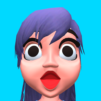Bullet Stack is an casual game developed by Supersonic Studios LTD. BlueStacks app player is the best platform to play this Android game on your PC or Mac for an immersive gaming experience.
You are in for a thrilling adventure with Bullet Stack! Ready to step up your runner game? This unique game lets you collect bullets and stack them up to unleash an all-out attack on obstacles that stand in your way. The longer your bullet stack, the more diamonds you earn, and the more upgrades you can get.
With intuitive controls, you’ll quickly pick up the game’s easy-to-play mechanics. Drag and choose wisely to build the longest bullet stack possible, avoiding traps and saws along the way. Load the bullets into your guns and blast through walls blocking your path. The more you play, the more skills you’ll unlock and the higher you’ll score.
Prepare yourself for a once-in-a-lifetime adventure with the 3D guns and bullets theme that Bullet Stack offers. You’ll be able to enjoy hours of entertainment while simultaneously relieving stress thanks to the game’s responsive controls and engaging gameplay.
Download Bullet Stack on PC with BlueStacks and let the fun begin.