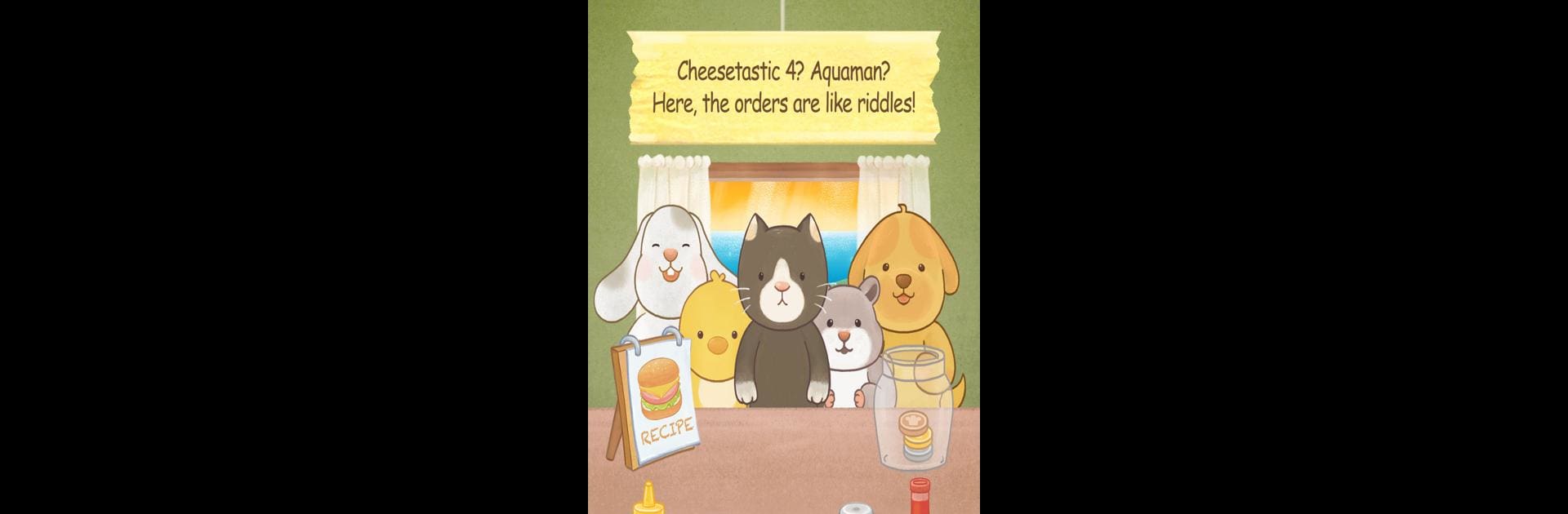Join millions to experience Cafe Heaven – Cat’s Sandwich, an exciting Casual game from 1N1 (Story Games, Calm Games, Hyper Casual). With BlueStacks App Player, you are always a step ahead of your opponent, ready to outplay them with faster gameplay and better control with the mouse and keyboard on your PC or Mac.
About the Game
Ever wondered what a cat cafe in heaven might look like? In Cafe Heaven – Cat’s Sandwich, you’re whisked away to a gentle world of adorable animals, soothing farm life, and cozy stories. You’ll be making sandwiches for furry (and feathery) friends who are waiting to see their humans again, all while exploring a mix of cooking, collecting, and heartfelt tales that tug at the heartstrings. Expect plenty of cute faces, some unexpected ingredients, and a peaceful atmosphere perfect for fans of calm games. PC players can get even cozier with BlueStacks for that extra touch of comfort.
Game Features
-
Wholesome Sandwich Making
Get creative in the kitchen with over 20 ingredients—from classics like ham and lettuce to whimsical things like a “cheese pillar” or “bacon bush.” There are over 180 sandwich combos to discover, thanks to five unique sauces and all sorts of toppings. -
Heartfelt Animal Stories
Every customer has a story. Serve cats, dogs, birds, bunnies, and more, then watch as your delicious sandwiches bring back moments they shared with their owners. The game even lets you collect beautiful, storybook-style illustrations that capture those memories. -
Charming Animal Guests
You never know who’ll stop by next. More than 50 animal characters, each more adorable than the last, will place mysterious orders and share a little piece of their world with you. -
Quirky Farm Life
Why just buy ingredients when you can grow your own? Plant a ham tree, harvest eggs from flowers, and unlock a greenhouse as you expand your dreamy sandwich farm. -
Cute Fishing Mini-game
Fancy fishing in a heavenly sea? Take a cat friend along to the fishing area, catch some quirky goodies, and gather special ingredients—and maybe even collect some rare cat toys. -
Personalize Your Cafe
Deck out your cafe with furniture and toys from the Cat Shop. Change up the wallpaper, switch the lights, arrange flower pots, and unlock secret attic spaces. Even the cats will find their favorite spots to nap and play. -
Offline, Calm Experience
No need to stress about internet—just jump in and play whenever. It’s a laid-back indie casual game with a strong story, perfect for unwinding after a busy day. -
Bittersweet Storytelling
Expect a few tears and a lot of warmth. Discover how the main character cat ended up in Cafe Heaven, and lose yourself in a story crafted by a lifelong cat lover.
If you love cozy, story-driven, and relaxing casual games, Cafe Heaven – Cat’s Sandwich by 1N1 (Story Games, Calm Games, Hyper Casual) just feels like home.
Get ready for a buttery smooth, high-performance gaming action only on BlueStacks.