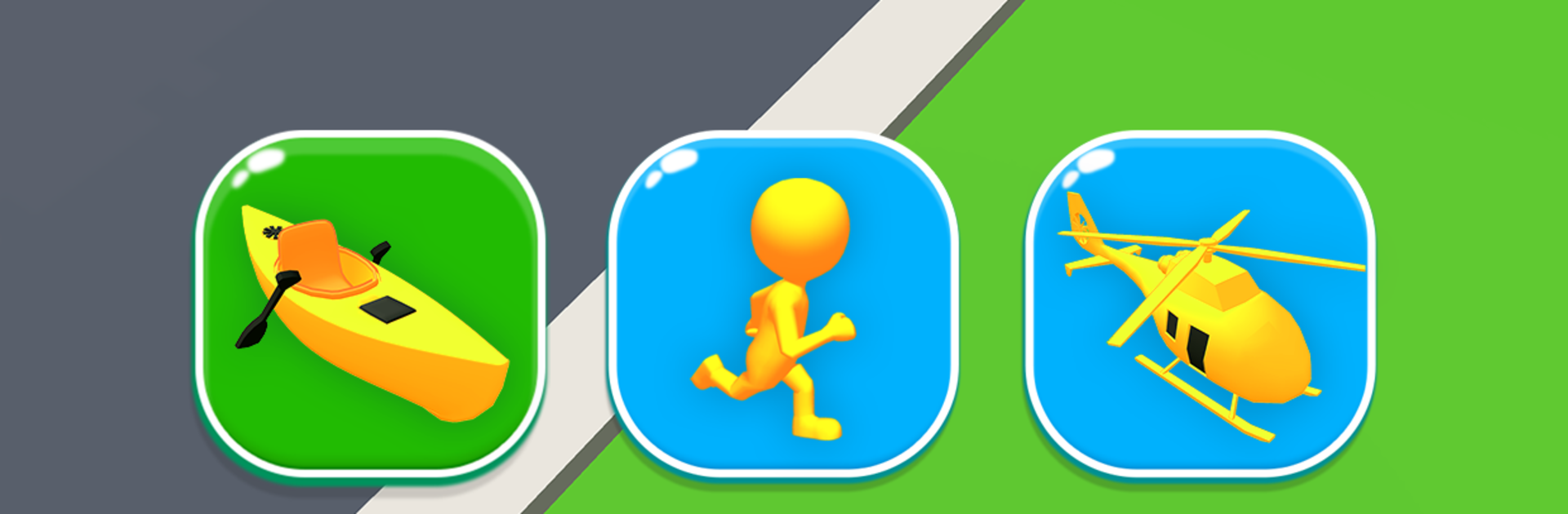Bring your A-game to Car Changing Race Games, the Casual game sensation from Azel Games. Give your gameplay the much-needed boost with precise game controls, high FPS graphics, and top-tier features on your PC or Mac with BlueStacks.
Car Changing Race Games is one of those quick-hit racers that keeps tossing new terrain at the player and expects fast swaps to survive. The track will jump from road to river to sky in seconds, so the game wants a car on asphalt, a boat in the water, and a helicopter when gates send the run upward. Taps flip between forms and each one handles a bit different. The car grips and boosts, the boat slides and needs clean lines, the chopper likes smooth height control. It feels like a reflex test with a small puzzle brain, because choosing the right form a little early saves a crash, but switching too early can mess the turn. Races are short, chaotic, and weirdly relaxing once the rhythm clicks.
On PC with BlueStacks it plays clean, since the one-touch controls map nicely to a key and the switching feels instant. The visuals are bright and chunky, easy to read even when the course is busy, and the sound sells the speed with engine whine and splashy effects. There are unlocks for new levels, some rewards that drip in after runs, and light customization for vehicles and characters that gives a small reason to keep pushing. It is simple, not complicated, and that is part of the charm. Anyone into arcade racers or runners that reward quick decisions will get what this is going for.
Slay your opponents with your epic moves. Play it your way on BlueStacks and dominate the battlefield.